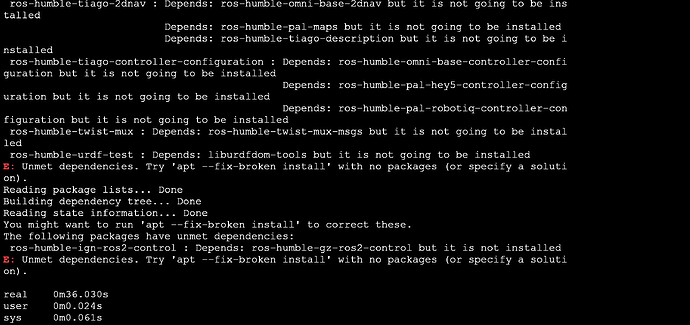Kindly reset the entire platform that i see because the courses I am enrolled does not have the same files like before and I can learn. Kindly reset!
Hi @s4057674, I don’t believe it’s a matter of resetting the entire platform. That would not solve your issue.
You mentioned you are trying to “install intial things before running my code.” and it gives errors.
Please share those errors with us.
Hello Rodrigo, when open a new rosject window to check my code, everytime it installs things using this command :- but i it does not install everything and gives error. So my code does not rund and gives never ending errors. please find the attachment.
I mean this ~/course_install.sh command is no more installing anything initially.
Please resolve this issue asap.
You should share the complete screen output, not just some, so we can see what you were trying to install.
That said, we cannot guarantee that you will be able to install anything you want, or that we will be able to solve the problems for you. We try to provide a system with most (if not all) of the things you need installed, and you may be unable to modify/uninstall some packages.
You need to find other ways of “installing” things you can’t install with apt. For instance, you could clone a repository into your workspace and manually compile the package.
I am trying to install nothing.
this command ~/course_install.sh
runs automatically! But don’t install things. so my test code does not run as expected.
Oh, I see. I’m sorry I misunderstood you.
I just created a new rosject and didn’t have this ~/course_install.sh running. To troubleshoot further,
- Could you please tell us which specific rosject this is?
- Did you copy it from somewhere or create it yourself?
- Please open the
~/course_install.shand paste the content here.
I’m trying to understand why we have this file in your project and to see if you can remove it.
Thats ok, I am trying to run my code. but ~/course_install.sh installs everything in the beginning by itself. But since 2 days its doing that and just giving errors like skipping code and so the teleop trigger for manual movement of rosbot in gazebo and rviz not working at all.
this is the name of rosjects i am trying to run - 2025 COSC2781/COSC2814. that is give by us by our tutor.
I found the rosject and the script. The script fails because of some unmet dependencies.
I have fixed the script. Please follow the steps below to implement the fix.
PS: The script will fail when you open the rosject this time, but don’t worry, it will no longer fail after implementing the fix.
- Open
course_install.shin the IDE. - Replace the content with this modified version below, and save.
#! /usr/bin/sh
sudo apt update -y
sudo apt install -y \
ros-humble-ament-package \
ros-humble-compressed-depth-image-transport \
ros-humble-compressed-image-transport \
ros-humble-find-object-2d \
ros-humble-grid-map \
ros-humble-ign-ros2-control \
ros-humble-joint-state-publisher-gui \
ros-humble-navigation2 \
ros-humble-nav2-amcl \
ros-humble-nav2-common \
ros-humble-nav2-map-server \
ros-humble-rcutils \
ros-humble-ros2-control \
ros-humble-ros2-controllers \
ros-humble-rosbridge-suite \
ros-humble-rqt-tf-tree \
ros-humble-slam-toolbox \
ros-humble-teleop-twist-keyboard \
ros-humble-turtlesim \
ros-humble-turtle-tf2-py \
ros-humble-tf2-eigen \
ros-humble-tf2-geometry-msgs \
ros-humble-tf2-py \
ros-humble-tf2-tools \
ros-humble-vision-opencv \
ros-humble-ign-ros2-control \
ros-humble-rcutils \
ros-humble-ros2-control
# Upgrade. If it fails, fix broken installs and try again
sudo apt install --only-upgrade ros-humble-* -y || (sudo apt --fix-broken install -y && sudo apt install --only-upgrade ros-humble-* -y)
# Auto remove
sudo apt autoremove -y
- Open a new terminal and run
bash ~/course_install.sh
PPS: IMPORTANT Please send the updated script to your tutor and your colleagues so they can also fix the problem. You can send this post.
FAQ?
What did you change?!
- I changed the line
sudo apt install --only-upgrade ros-humble-*to retry if it runs into themissing dependencieserror. This is the main fix. - I added
-yto some apt commands so that the script is fully automated (it won’t prompt you to confirm installs). This is a bonus fix.
that just worked! Thank you so much! well done!
This topic was automatically closed 10 days after the last reply. New replies are no longer allowed.