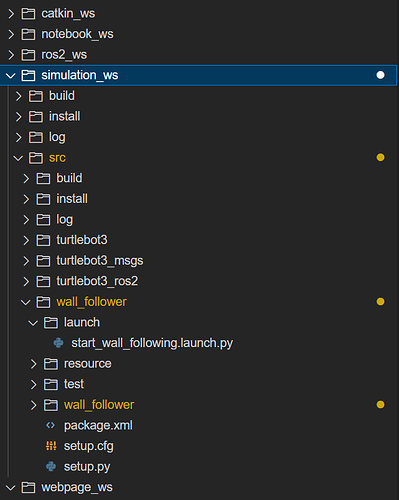I used this sim earlier on and it worked really well and I loved it. This time I kept getting the
“ROS 1 message type but it should be a ROS 2 message type. Make sure to source your ROS2 workspace after your ROS 1 workspace.”
I looked in the forums and the most reoccuring comment from staff was “The is the most regular error we get”. I tried all the suggestions I could in my 25mins to no avail
I think there should be step by step instructions on the “ROS2 Basics in 5 Days: Course Project” document to guide us here with step by step directions on which approach to use depending on workspace file structure etc.
Any chance someone could reply with the commands I should type to fix this. I would really appreciate it
my command to make it work in the sim is
colcon build --packages-select wall_follower && ros2 launch wall_follower start_wall_following.launch.py
my project folder looks like this
I’ve been using
source ~/simulation_ws/install/setup.bash
Should I be doing something else
cheers