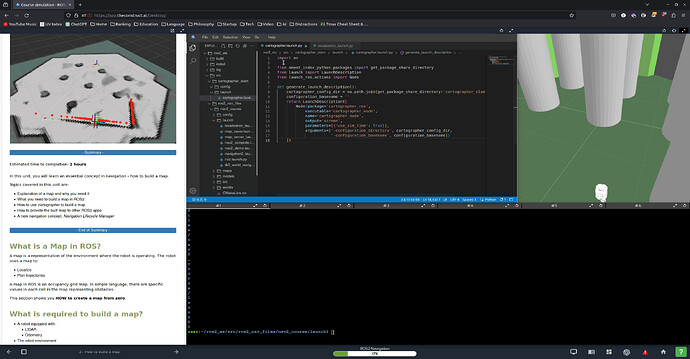This is an error report.
Screenshot of the error
Error details
Whenever I try to tab, it inserts 8 spaces instead of 4. When I try to backspace, it deletes two characters instead of one. When I navigate with the arrow keys, it moves two positions instead of one. However, typing alphanumeric characters works fine. This also does not occur in my local editor (e.g. VS Code), or in the text box that I'm currently typing in to fill in the error details.
I've tried refreshing the page, but it does not fix it. This is the first time I've seen this issue, and I've been using TheConstruct courses for a couple of weeks.