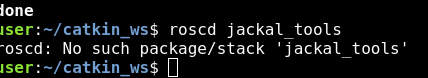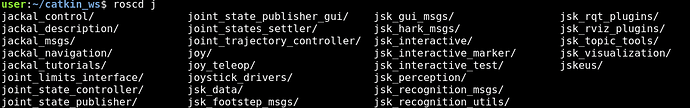Hello,
I received the following messages when I did the exercise 2 - set outdoors navigaiton.
Could not load resource [package://jackal_tools/meshes/jackal-base.dae]: Unable to open file “package://jackal_tools/meshes/jackal-base.dae”.
May I ask how can I solve it?
Thank you very much for your help.
Hello @Hektoras ,
In which part / launching what command did you get this error message? I’ve just checked that the package jackal_tools (and the mesh file) are there, so… maybe you have created yourself a package that has the same name in your workspace? This may cause some conflict issues.
Hello, Now I am doing the exercise 2 and 3, the jackal_tools package is not available for me. Because when I search by roscd jackal_tools, it says the package does not exist. 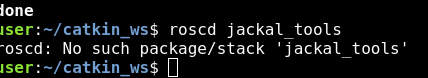
I did not create the package called jackal_tools, but my package is called my_jackal_tools.
Hello @Hektoras ,
I’ve been doing some tests and I’ve seen that in your course, the ROS_PACKAGE_PATH is misconfigured (I don’t why/how this happened). Did you modify something related to this? For instance, removing build and devel folders and recompiling only sourcing /opt/ros/kinetic/share.
In any case, it can be fixed if you execute the following command:
export ROS_PACKAGE_PATH=/home/user/catkin_ws/src:/home/simulations/public_sim_ws/src:/opt/ros/kinetic/share
Hope it helps,
Thank you so much. It works now.