In Chapter 5, ROS Debug Cases, the goal is to move the drone using action commands.
Here, there is no drone in the simulation, leaving an empty Gazebo as below:
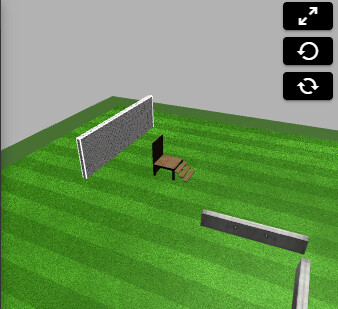
When i ran the cmd rosservice call /gazebo/get_world_properties “{}”, i get sjtu_drone as one of the models in the simulation, but not visible in the simulation.
sim_time: 585.87
model_names: [robocup_3Dsim_field_0, grey_wall, jersey_barrier, nist_stairs_120, nist_maze_wall_240,
nist_elevated_floor_120, nist, jersey_barrier_0, sjtu_drone]
rendering_enabled: True
success: True
status_message: "GetWorldProperties: got properties"
I tried the solution from @albertoezquerro at Click Link, i get the following result:
user:~$ git checkout kinetic-gazebo7
> fatal: not a git repository (or any parent up to mount point /home)
> Stopping at filesystem boundary (GIT_DISCOVERY_ACROSS_FILESYSTEM not set).
Can you guide me on this?
