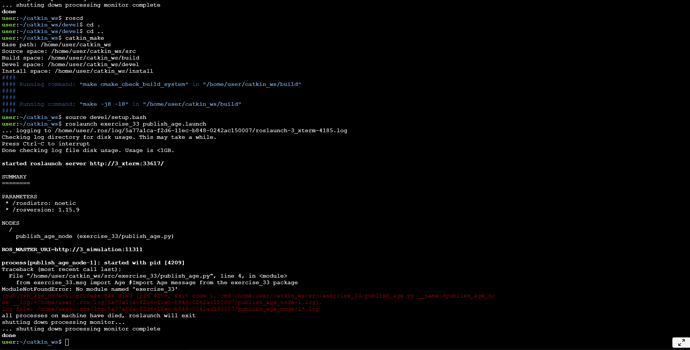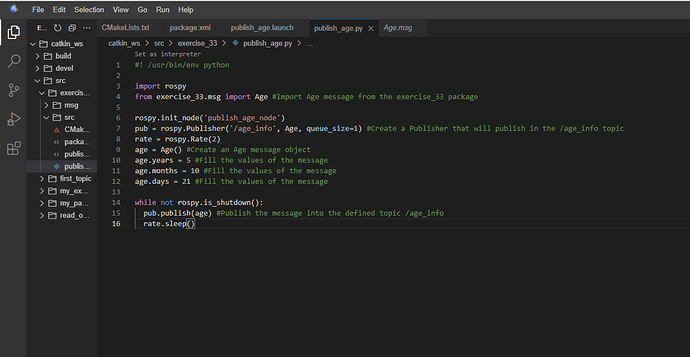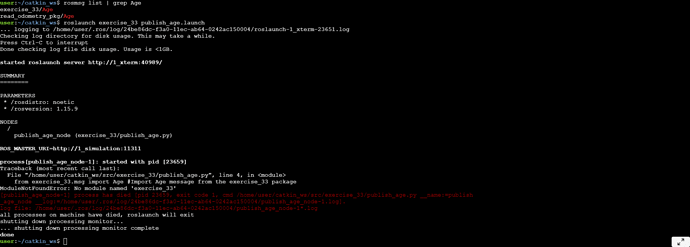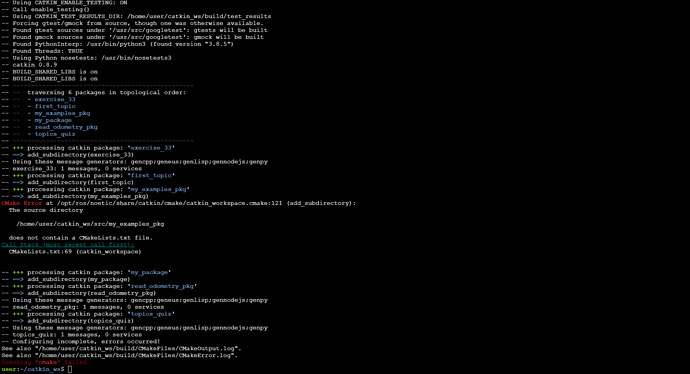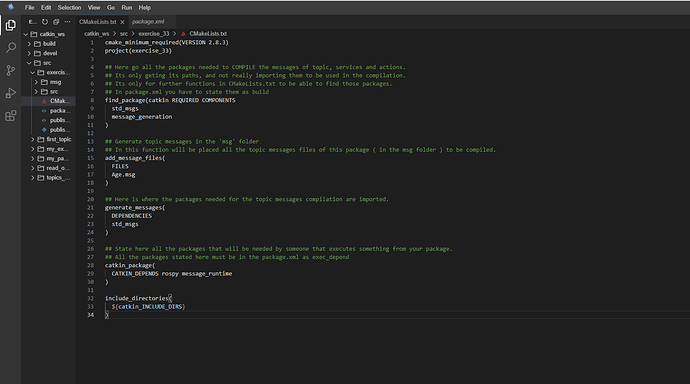I’ve tried the program many times, but I always get the same problem.
can you help me please.
This suggests that your custom message has not been properly built or you have not sourced it on that web shell.
Try
# Source the workspace
cd ~/catkin_ws
source devel/setup.bash
rosmsg list | Age
If that shows nothing, then your custom message has not been properly compiled. Try:
# Compile and source the workspace
cd ~/catkin_ws
catkin_make
source devel/setup.bash
rosmsg list | Age
If the message shows up, then you can try running your package again. If it does not, please go through the steps to set it up again and correct any mistakes.
Hallo,Thank you for your Answer,
i have already redo everything but no changes.
here you can see the command rosmsg list | grep Age
works all right.
i don’t know what’s wrong!!!
Okay, try:
cd ~/catkin_ws
rm -rf build/ devel/
catkin_make
source devel/setup.bash
i have a problem : Invoking “cmake” failed.
Although I just copied the solution from what it says in CMakeList.txt .
Thank You
Copying the solution or other packages seems to be the problem here. Never copy the solution verbatim as you will not learn that way.
The solution is there to guide you so you can find some hints in case you are not able to get it to work on your own. Please go over the material again and try to build you package on your own, from scratch if necessary.
In any case, the error says it cannot find the CMakeLists.txt file for my_examples_pkg. Did you create the package with catkin_create_pkg or copied it from another package?
This topic was automatically closed 10 days after the last reply. New replies are no longer allowed.