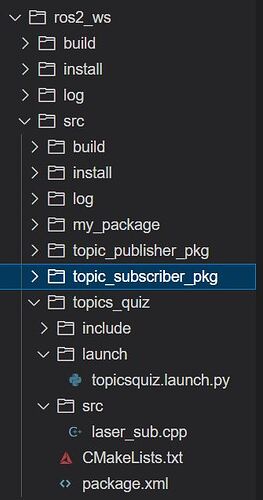Hello,
This error is coming up for some reason and I can’t figure out why.
This is my Cmake code:
cmake_minimum_required(VERSION 3.8)
project(topics_quiz)
if(CMAKE_COMPILER_IS_GNUCXX OR CMAKE_CXX_COMPILER_ID MATCHES “Clang”)
add_compile_options(-Wall -Wextra -Wpedantic)
endif()
#find dependencies
find_package(ament_cmake REQUIRED)
find_package(rclcpp REQUIRED)
find_package(std_msgs REQUIRED)
find_package(sensor_msgs REQUIRED)
find_package(geometry_msgs REQUIRED)
if(BUILD_TESTING)
find_package(ament_lint_auto REQUIRED)
#the following line skips the linter which checks for copyrights
#comment the line when a copyright and license is added to all source files
set(ament_cmake_copyright_FOUND TRUE)
#the following line skips cpplint (only works in a git repo)
#comment the line when this package is in a git repo and when
#a copyright and license is added to all source files
set(ament_cmake_cpplint_FOUND TRUE)
ament_lint_auto_find_test_dependencies()
endif()
add_executable(sub_laser_node src/laser_sub.cpp)
ament_target_dependencies(sub_laser_node rclcpp std_msgs sensor_msgs geometry_msgs)
install(TARGETS
sub_laser_node
DESTINATION lib/${PROJECT_NAME}
)
#Install launch files.
install(DIRECTORY
launch
DESTINATION share/${PROJECT_NAME}/
)
#ament_target_dependencies(sub_odom_node rclcpp std_msgs)
ament_package()
This is my launch file:
from launch import LaunchDescription
from launch_ros.actions import Node
def generate_launch_description():
return LaunchDescription([
Node(
package=‘topics_quiz’,
executable=‘sub_laser_node’,
output=‘screen’),
])
This is my input to the terminal:
ros2 launch topics_quiz topicsquiz.launch.py
Thanks!