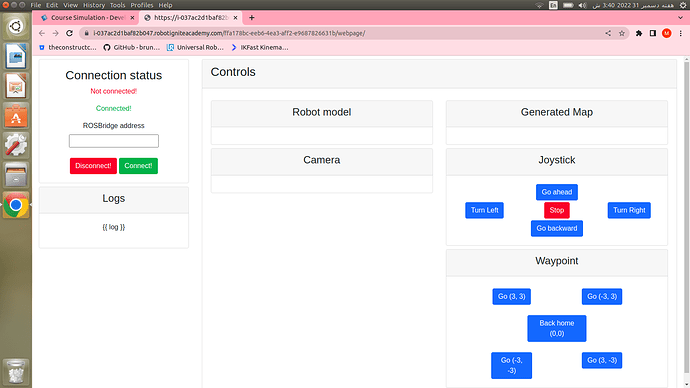Hello
This is final project screen but all the controls seems disable.
i did the following to connect
python -m SimpleHTTPServer 7000 in project folder
then connect rosbridge using
roslaunch course_web_dev_ros web.launch
By placing rosbridge_address and pressing connect button seems all things disable…
What i am missing in it…need help please
Please make the following changes to make it work.
- Run the roslaunch command given in the notes instead of the one you ran. Leave it running.
roslaunch course_web_dev_ros project.launch
Switch to the IDE for the following steps
- In the project’s
index.htmlfile, replace the line
<script src="https://cdn.jsdelivr.net/npm/vue">
with
<script src="https://cdn.jsdelivr.net/npm/vue@2.7">
- In the project’s
main.jsfile, replace the line
rosbridge_address: 'wss://i-077c42467f9b32c8f.robotigniteacademy.com/rosbridge/',
with
rosbridge_address: '',
- Get your personal rosbridge address by running:
rosbridge_address
Switch back to the webpage tab.
- Put the address in
4in the address input and connect!
PS: I have corrected the files in the solution repository, so you don’t need to correct the html and js files if you clone the repository afresh.