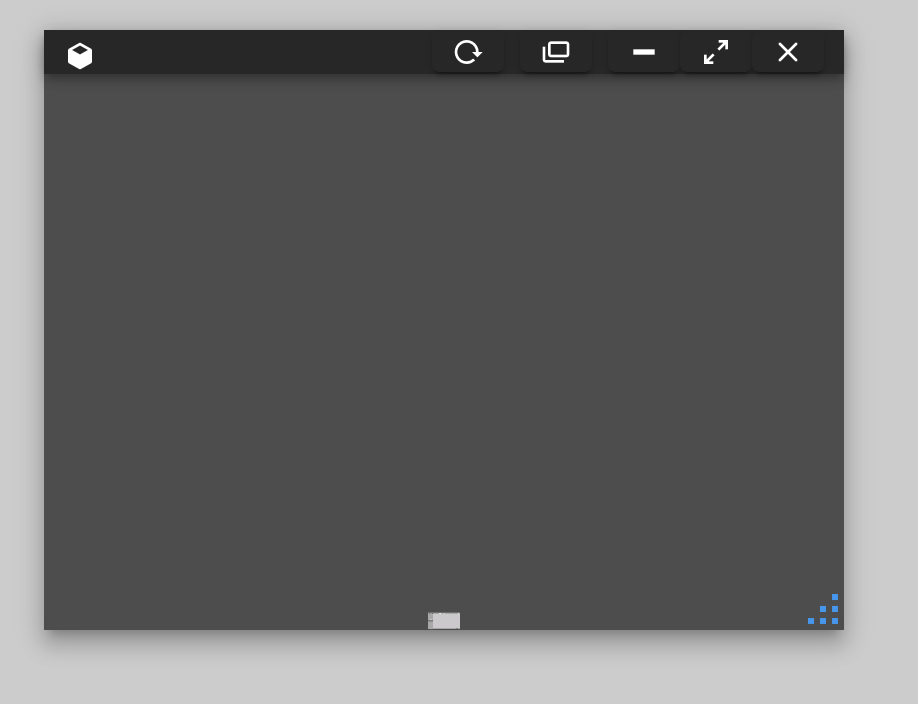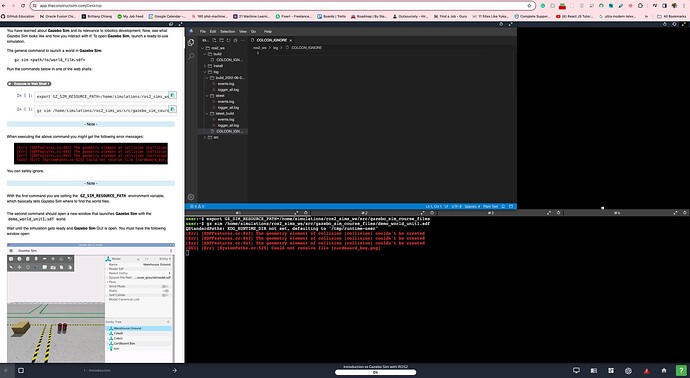Gazebo opened but not showing anything, even with roslaunch running. I have relaunched and reloaded several times, yet nothing has changed. at first, it will show but after clicking and trying to zoom, it goes back to black, as shown in the screenshot
Could you please tell us which course (or rosject) this is, and which command are you running exactly?
It’s possible that the command you are running does not start a simulation. Usually, there will be another launch file that starts the simulation.
Thank you for your response. I followed this Q&A from theconstructsim https://www.youtube.com/watch?v=o5Nu2VuYZqA to run the simulation from the git hub. Thanks
I have tried different courses. Please check the attached screenshot from “Introduction to Gazebo Sim with ROS2” and kindly help.
.
It’s possible something is blocking the simulation on your PC, or the simulation is taking unusually long to load because of a slow connection or limited system resources.
For further troubleshooting, please send us an error report using the “error report” button on the bottom bar of the simulation page, when a course is open.
![]()