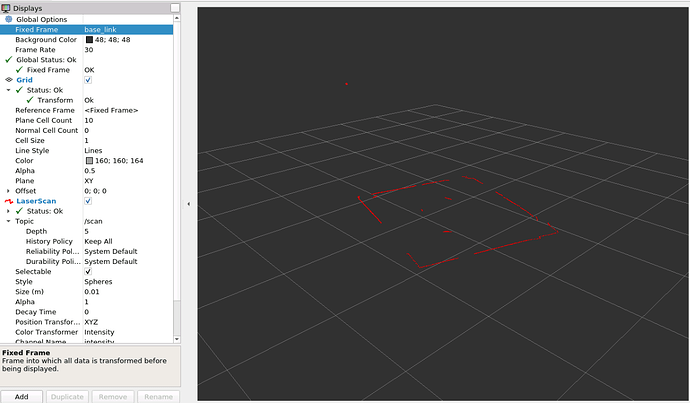I am trying to move from the simulation to the real robot, but it seems that the lidar readings are shifted by about 25 degrees. How do I adjust it to the ground truth?
What do you mean it’s shifted? With respect to what? What is the ground truth you want to adjust it to?
The position in front of the robot is located at the angle [25] instead of [0]. The lidar is not facing forward. It is looking somewhere to the right. In simulation the lidar data aligns with the grids. In real robot it is shifted like on the picture.
That doesn’t mean it’s not calibrated. In simulation it’s aligned with the grids because everything starts at 0,0,0. If you simply change the fixed frame to any other, you’ll see it move too. Rviz is just a visualization tool.
What you need to know is what indeces correspond to the front, back, left, and right sides of the robot are. Hint: the front is the length of the laser array over two.
This topic was automatically closed 5 days after the last reply. New replies are no longer allowed.