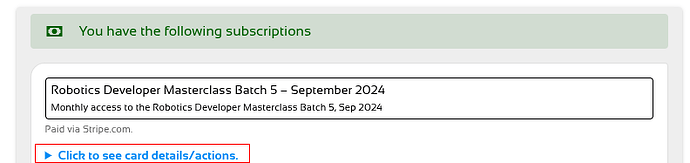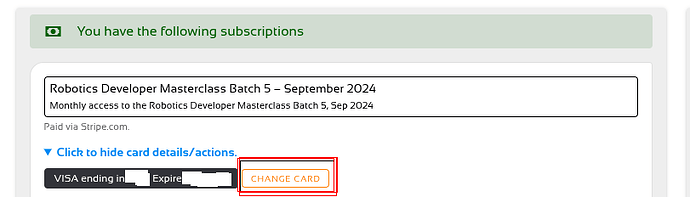PS: This only applies to subscriptions with recurring payments.
Use a different card for the next payment if your subscription is not recurring.
-
Visit your subscription settings page. You can visit this page by clicking the gold-colored icon in the top-right corner of the site:

-
Click on Click to see card details/actions
-
Click on Change Card and follow the instructions