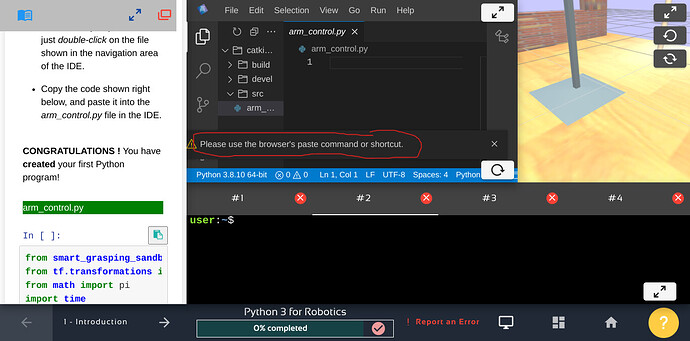I’m in the free Python 3 Robotics in the Code Foundation Path. On the IDE screen, I’m trying to paste the code that it says for me to copy and paste into the arm_control.py file, when I try to paste the code I get “Please use the browser’s paste command or shortcut”. How do I paste the code into the arm_control.py file? Below is a screenshot of what I’m trying to do.
Hello @allens,
welcome to the community!
In general to copy CODE from the lectures you can click on the ‘copy code to clipboard’ button at the top of each code block (or alternatively select the code you want and press Ctrl+C to copy.)
To paste CODE switch to the file where you want to add the code. Make sure you can write text: the cursor should be blinking off and on, and then press Ctrl+V to paste.
These keyboard shortcuts work everywhere except when you want to copy ENTIRE FILES inside the IDE. To copy entire FILES and/or folders inside the IDE use the right-click context menu to select copy and also paste.
To summarize: the message that you see is because you are using the right-click context menu to paste code, but you should use the key-shortcut Ctrl+V to paste code instead.
Hope this helps,
Roberto
Ruban, I don’t remember if I sent this reply to you earlier today but I just want to say (thank you) for putting me on the right track here. Your solution worked like a charm and got me past that blockage. I just wish they would think about putting in better directions and be direct to the point about how to go about doing things.
Hi @allens,
were you able to paste the code inside the arm_control.py file?
As Roberto (rzegers) said, in order to paste the content, you have to select the arm_control.py file and click inside it. When you see the cursor blinking inside the arm_control.py file, then you can paste the copied content using CTRL+V, or right-clicking inside arm_control.py and clicking PASTE.
Roberto, I don’t think I got a chance to thank you for your advice on the problem I was having with pasting into the IDE. Your advice really hit the bullseye, it was straight to the point and no messing around. I really liked that. So thank you Roberto very very much.
Going by the advice Roberto said to do earlier, I was able to fix my pasting mistake and move on.