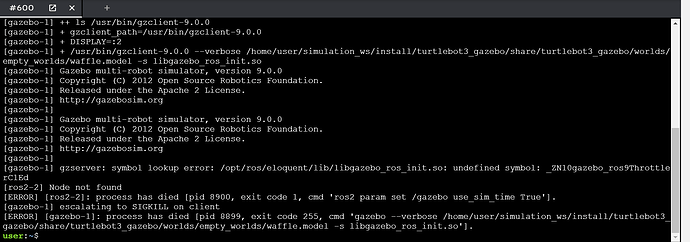Hello,
I am working on ‘ROS Developers Live Class n.107: ROS2 Bag Files’.
At the beginning I am ask to set some environment variables:
-
source /opt/ros/eloquent/setup.bash
-
source /home/user/simulation_ws/install/setup.bash
-
export GAZEBO_RESOURCE_PATH=/home/user/simulation_ws/src/turtlebot3_simulations/turtlebot3_gazebo:${GAZEBO_RESOURCE_PATH}
-
export GAZEBO_MODEL_PATH=/home/user/simulation_ws/src/turtlebot3_simulations/turtlebot3_gazebo/models:${GAZEBO_MODEL_PATH}
-
export TURTLEBOT3_MODEL=waffle
So I open the terminal and do this comands.
But when I try to launch the Gazebo simulation with the following command:
-
ros2 launch turtlebot3_gazebo empty_world.launch.py
I get this error:
What shold I do? Am I missing something? Shold I replace the directory of GAZEBO_RESOURCE_PATH and GAZEBO_MODEL_PATH with another one using this comand to see the direcotory:
echo $GAZEBO_MODEL_PATH
???