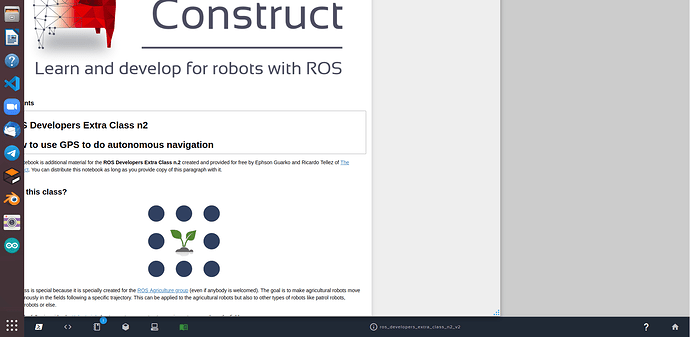Hi there,
I am trying to work with the jupyter notebook for the ROS-Extra Class 2 (Autonomous navigation using GPS) and I cant view the entire jupyter notebook. It seems displaced to the extreme left and do not know how I can resize or reset to the center/ default settings. New to the RDS(ROS Development Studio) and also to jupyter notebooks. Can you please help ?
Hi there!
Can you see the top of the notebook? If so, you should find a button to maximize the window.
If you can see the top, then the problem might be from your browser window. Try to restore and/or maximize your browser window then.
Hi,
Thank you for getting back. Unfortunately I can not see the top of the notebook. I tried reloading the jupyter notebook and the browser but the problem is still there.
I removed the project and forked it again but turns out the problem is still there. I would be glad if you could look into this.
Hi @Abhijit03 ,
We detected an issue that prevents you from dragging or even closing the app by using the user interface. I’m already working to solve that.
In the meantime, you can try a technical solution that is:
- Open the console of the browser (F12 or Ctrl+Shift+C)
- Click on Console tab
- Execute the command below:
- Copy and paste
localStorage.clear('desktopRosjectApps')
- Press enter
- Then reload the page
Get back to the rosject/desktop page. You should have it restored, the notebook opened with its default size.
Please, let me know if that works for you and thank you for your comprehension
Regards
Hi @Abhijit03 ,
We have that issue solved, you shuold neither experience the error nor follow the instructions sent previously to to unblock your workspace.
Please, let me know if you need any help.
Regards