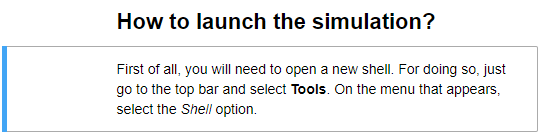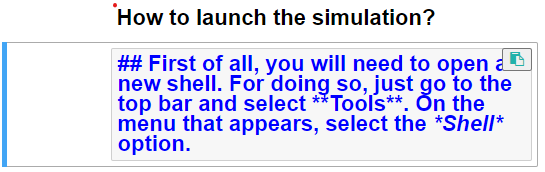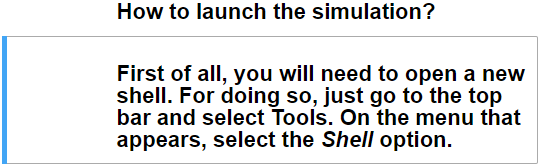I really struggle with small font size, and when I use chrome to zoom in the notebook notes this increases the font size in notebook and that’s fine, but It also increases the whole environment font size (terminal, vscode window).
This happens regardless if the notebook is on a different tab or same tab has the whole environment.
Is there any option to increase font size only on the notebook?
You can increase the font size of each cell in the notebook by editing the Markdown syntax. For example, lets say the highlighted cell is too small:
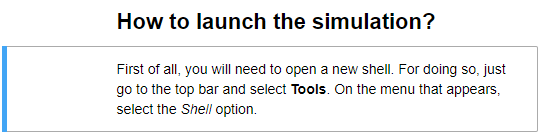
Simply double click on the cell, and adjust the font size by adding #s. Then when you shift+Enter (run) the cell, the changes will apply.
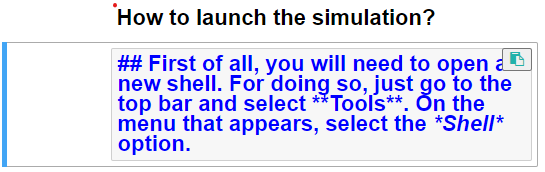
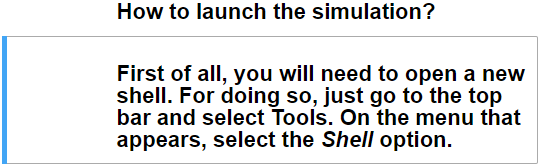
You’ll have to do this for each cell. Then, I would recommend saving it as a separate notebook. If you don’t save it, the notebook will eventually reset.
Don’t overwrite the default notebook, as I found that it overwrites the notebooks for my other rosjects, and I had to re-fork them to reset their notebook.
This is just one method. There might be another way to increase font size for notebooks in general or for notebooks in this environment.
1 Like
Hi Fidel,
Thank you for reaching out to us about this.
Unfortunately, we do not have a way to increase the notebook font size at this time, particularly the notebooks of the courses.
What @anaam.mostafiz suggested would work in the ROSDS environment, but is not applicable for courses.
If you would love to see this feature, please create a feature request and vote for it.