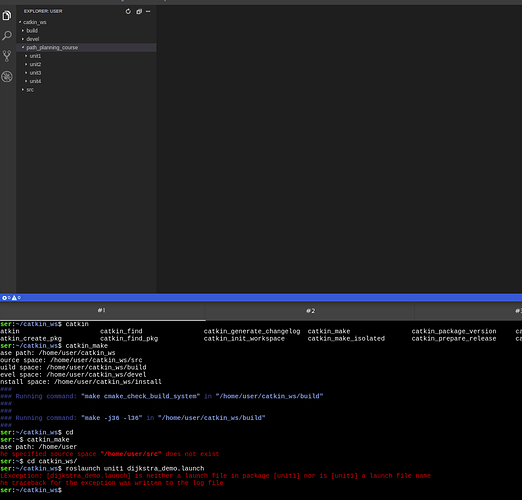Hi I tried to launch the Djikstra demo, however the package cannot be located. I tried to run catkin_make to build it after clone from repository.
And tried to source /opt/ros/latest/setup.bash
However the pkg cannot be found. What should I do
It seems that catkin_make command is not building the package?
Strange it seems that this package is not built, but there is a hidden folder built in RIA OS that has this package, then I could launch it through the command:
roslaunch unit1_pp dijkstra_demo.launch
I mean there is a package built named unit1_pp, however the package dowloaded from git is called just unit1 without underscore pp. Well Nevermind, it worked
1 Like
Hello @marcusvini178 ,
The package cannot be found nor built because it’s not in the src folder of the catkin_ws. ROS packages that are not inside the src folder can’t be found by the ROS system.
1 Like
Maybe we can find a way to tell RIA guys so they can fix it in the instructions? I just stumbled upon this issue myself and through some fancy use of the tab key found the same as marcusvini178’s solution.
I think @albertoezquerro is right, but maybe they could add that in the instructions and tell us to run: source ~/catkin_ws/devel/setup.bash – it is basic ROS stuff, but it is confusing when you are going by the instructions and it isn’t working. --edit I didn’t realize that I was talking to one of the big guys. Would it be okay to contact you if there is anything problems on RIA?
Hello @matrhint ,
Yes, you are right. This kind of basic stuff (like sourcing the workspace) is covered basically in the ROS Basics Course, which we consider as the base and a requirement for more advanced courses. That’s why in some courses we are omitting some of these things. However, I agree that in some cases this can be confusing and it should be added nevertheless.
For any problems or suggestions you have about the Academy, feel free to post them here in the forum.
1 Like