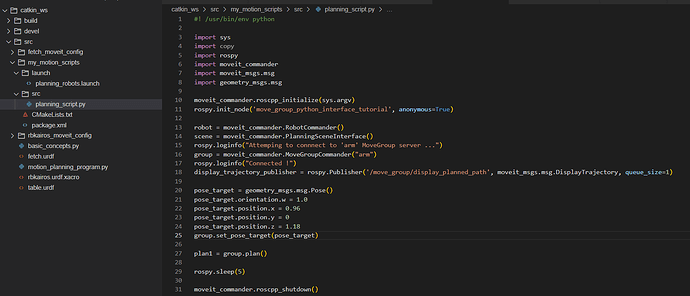The problem is in ex 5.2. I created the folder “my_motion_scripts”. When I run the launch file I get the following error:
[planning_scripts_node_launch-1] process has finished cleanly
log file: /home/user/.ros/log/b08b8c8c-1b35-11ef-b4bd-0242c0a8d006/planning_scripts_node_launch-1*.log
all processes on machine have died, roslaunch will exit
shutting down processing monitor…
… shutting down processing monitor complete
How can I fix it?
Hi @huynhtancuongrus, welcome to the community!
What you shared isn’t an error, it’s just your program finishing cleanly.
You should structure your file with an __init__ method that initializes the node, as well as a main() function as an entry point where you spin the node.
Something like:
class RobotClass(Node):
def __init__(self):
super().__init__("my_node")
def main():
rospy.init()
my_node = RobotClass()
rospy.spin(my_node)
rospy.shutdown()
if __name__ == "__main__":
main()
I recommend taking our course ROS Basics in 5 Days (Python) to get a deeper understanding on creating ROS nodes in Python.
This topic was automatically closed 5 days after the last reply. New replies are no longer allowed.