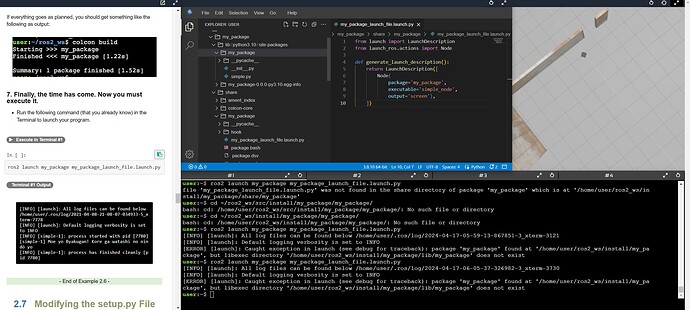I followed the instructions to create ‘my_package_launch_file.launch.py’ inside
cd ~/ros2_ws/src/my_package/launch. But my errors seem to talk about the file missing from ~/ros2_ws/install/ and ~/ros2_ws/install/my_package/lib/my_package and share
My first error was “user:~/ros2_ws$ ros2 launch my_package my_package_launch_file.launch.py
file ‘my_package_launch_file.launch.py’ was not found in the share directory of package ‘my_package’ which is at ‘/home/user/ros2_ws/install/my_package/share/my_package’” when I tried to do Section 2.6 #7.
So I copied the my_package my_package_launch_file.launch.py file onto ‘/home/user/ros2_ws/install/my_package/share/my_package’. Then I got this error when I ran ‘ros2 launch my_package my_package_launch_file.launch.py’ again: [INFO] [launch]: All log files can be found below /home/user/.ros/log/2024-04-17-06-05-37-326982-3_xterm-3730
‘[INFO] [launch]: Default logging verbosity is set to INFO
[ERROR] [launch]: Caught exception in launch (see debug for traceback): package ‘my_package’ found at ‘/home/user/ros2_ws/install/my_package’, but libexec directory ‘/home/user/ros2_ws/install/my_package/lib/my_package’ does not exist’
What am I doing wrong here?