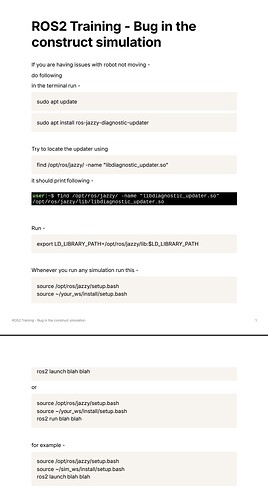Hello! I’m also encountering an issue when trying to connect to the robot. The simulation opens successfully, but I’m unable to control the robot using the teleop keys or by running the publisher package from the tutorial.
Here’s exactly what I did:
- I deleted my existing rosject (I confirmed I had no other rosjects).
- I clicked on this link to copy the rosject: https://app.theconstruct.ai/l/68e888b2/
- I opened the project.
- The terminal automatically opened and began installing dependencies.
- After the installation completed, I ran the following commands:
source ~/sim_ws/install/setup.bash
ros2 launch rosbot_xl_gazebo simulation.launch.py
The simulation launched, and I could see the robot. However, I got the following output in the terminal:
user:~$ source ~/sim_ws/install/setup.bash
user:~$ ros2 launch rosbot_xl_gazebo simulation.launch.py
[INFO] [launch]: All log files can be found below /home/user/.ros/log/2025-0
4-14-16-43-06-067008-4_xterm-2262
[INFO] [launch]: Default logging verbosity is set to INFO
[INFO] [launch.user]: Robots:
[INFO] [launch.user]: Launching namespace= with init_pose= {'x': '0.0', 'y':
'0.0', 'z': '0.2', 'roll': '0.0', 'pitch': '0.0', 'yaw': '0.0'}
/opt/ros/jazzy/lib/python3.12/site-packages/launch/conditions/launch_configu
ration_equals.py:53: UserWarning: The 'LaunchConfigurationEquals' and 'Launc
hConfigurationNotEquals' Conditions are deprecated. Use the 'EqualsSubstitu
tion' and 'NotEqualsSubstitution' substitutions instead! E.g.:
IfCondition(
EqualsSubstitution(LaunchConfiguration('some_launch_arg'), "some_equality_check")
)
warnings.warn(
[INFO] [DISPLAY=:2 ruby $(which gz) sim-1]: process started with pid [2266]
[INFO] [parameter_bridge-2]: process started with pid [2269]
[INFO] [create-3]: process started with pid [2271]
[INFO] [robot_state_publisher-4]: process started with pid [2273]
[INFO] [spawner-5]: process started with pid [2275]
[INFO] [parameter_bridge-6]: process started with pid [2277]
[create-3] [INFO] [1744648986.798287812] [ros_gz_sim]: Requesting list of world names.
[robot_state_publisher-4] [INFO] [1744648986.851711752] [robot_state_publisher]: Robot initialized
[parameter_bridge-2] [INFO] [1744648986.951030738] [ros_gz_bridge]: Creating GZ->ROS Bridge: [/clock (ignition.msgs.Clock) -> /clock (rosgraph_msgs/msg/Clock)] (Lazy 0)
[spawner-5] [INFO] [1744648987.441809934] [spawner_joint_state_broadcaster]: waiting for service /controller_manager/list_controllers to become available...
[DISPLAY=:2 ruby $(which gz) sim-1] QStandardPaths: XDG_RUNTIME_DIR not set, defaulting to '/tmp/runtime-user'
[parameter_bridge-6] [INFO] [1744648987.909264150] [ros_gz_lidar_bridge]: Creating GZ->ROS Bridge: [/scan (ignition.msgs.LaserScan) -> /scan (sensor_msgs/msg/LaserScan)] (Lazy 0)
[parameter_bridge-6] [INFO] [1744648987.916883656] [ros_gz_lidar_bridge]: Creating ROS->GZ Bridge: [/scan (sensor_msgs/msg/LaserScan) -> /scan (ignition.msgs.LaserScan)] (Lazy 0)
[create-3] [INFO] [1744648988.277800741] [ros_gz_sim]: Waiting messages on topic [robot_description].
[create-3] [INFO] [1744648988.290447926] [ros_gz_sim]: Requested creation of entity.
[create-3] [INFO] [1744648988.290517882] [ros_gz_sim]: OK creation of entity.
[INFO] [create-3]: process has finished cleanly [pid 2271]
[DISPLAY=:2 ruby $(which gz) sim-1] MESA: error: ZINK: vkCreateInstance failed (VK_ERROR_INCOMPATIBLE_DRIVER)
[DISPLAY=:2 ruby $(which gz) sim-1] glx: failed to create drisw screen
[DISPLAY=:2 ruby $(which gz) sim-1] Warning [Utils.cc:132] [/sdf/model[@name="rosbot_xl"]/link[@name="base_link"]/sensor[@name="slamtec_rplidar_sensor"]/gz_frame_id:<urdf-string>:L0]: XML Element[gz_frame_id], child of element[sensor], not defined in SDF. Copying[gz_frame_id] as children of [sensor].
[DISPLAY=:2 ruby $(which gz) sim-1] Warning [Utils.cc:132] [/sdf/model[@name="rosbot_xl"]/link[@name="base_link"]/sensor[@name="imu"]/frame_id:<urdf-string>:L0]: XML Element[frame_id], child of element[sensor], not defined in SDF. Copying[frame_id] as children of [sensor].
[DISPLAY=:2 ruby $(which gz) sim-1] Warning [Utils.cc:132] [/sdf/model[@name="rosbot_xl"]/link[@name="base_link"]/sensor[@name="imu"]/ignition_frame_id:<urdf-string>:L0]: XML Element[ignition_frame_id], child of element[sensor], not defined in SDF. Copying[ignition_frame_id] as children of [sensor].
[DISPLAY=:2 ruby $(which gz) sim-1] Error while loading the library [/opt/ros/jazzy/lib/libgz_ros2_control-system.so]: libdiagnostic_updater.so: cannotopen shared object file: No such file or directory
[DISPLAY=:2 ruby $(which gz) sim-1] [Err] [SystemLoader.cc:107] Failed to load system plugin: (Reason: No plugins detected in library)
[DISPLAY=:2 ruby $(which gz) sim-1] - Requested plugin name: [gz_ros2_control::GazeboSimROS2ControlPlugin]
[DISPLAY=:2 ruby $(which gz) sim-1] - Requested library name: [gz_ros2_control-system]
[DISPLAY=:2 ruby $(which gz) sim-1] - Resolved library path: [/opt/ros/jazzy/lib/libgz_ros2_control-system.so]
[DISPLAY=:2 ruby $(which gz) sim-1] MESA: error: ZINK: vkCreateInstance failed (VK_ERROR_INCOMPATIBLE_DRIVER)
[DISPLAY=:2 ruby $(which gz) sim-1] glx: failed to create drisw screen
[DISPLAY=:2 ruby $(which gz) sim-1] Warning [Utils.cc:132] [/sdf/model[@name="rosbot_xl"]/link[@name="base_link"]/sensor[@name="slamtec_rplidar_sensor"]/gz_frame_id:<data-string>:L117]: XML Element[gz_frame_id], child of element[sensor], not defined in SDF. Copying[gz_frame_id] as children of [sensor].
[DISPLAY=:2 ruby $(which gz) sim-1] Warning [Utils.cc:132] [/sdf/model[@name="rosbot_xl"]/link[@name="base_link"]/sensor[@name="imu"]/frame_id:<data-string>:L186]: XML Element[frame_id], child of element[sensor], not defined inSDF. Copying[frame_id] as children of [sensor].
[DISPLAY=:2 ruby $(which gz) sim-1] Warning [Utils.cc:132] [/sdf/model[@name="rosbot_xl"]/link[@name="base_link"]/sensor[@name="imu"]/ignition_frame_id:<data-string>:L187]: XML Element[ignition_frame_id], child of element[sensor], not defined in SDF. Copying[ignition_frame_id] as children of [sensor].
[DISPLAY=:2 ruby $(which gz) sim-1] Warning [Utils.cc:132] [/sdf/model[@name="rosbot_xl"]/link[@name="base_link"]/sensor[@name="slamtec_rplidar_sensor"]/gz_frame_id:<data-string>:L117]: XML Element[gz_frame_id], child of element[sensor], not defined in SDF. Copying[gz_frame_id] as children of [sensor].
[DISPLAY=:2 ruby $(which gz) sim-1] Warning [Utils.cc:132] [/sdf/model[@name="rosbot_xl"]/link[@name="base_link"]/sensor[@name="imu"]/frame_id:<data-string>:L186]: XML Element[frame_id], child of element[sensor], not defined inSDF. Copying[frame_id] as children of [sensor].
[DISPLAY=:2 ruby $(which gz) sim-1] Warning [Utils.cc:132] [/sdf/model[@name="rosbot_xl"]/link[@name="base_link"]/sensor[@name="imu"]/ignition_frame_id:<data-string>:L187]: XML Element[ignition_frame_id], child of element[sensor], not defined in SDF. Copying[ignition_frame_id] as children of [sensor].
[spawner-5] [FATAL] [1744649108.732512208] [spawner_joint_state_broadcaster]: Could not contact service /controller_manager/list_controllers
[ERROR] [spawner-5]: process has died [pid 2275, exit code 1, cmd '/opt/ros/jazzy/lib/controller_manager/spawner joint_state_broadcaster --controller-manager controller_manager --controller-manager-timeout 120 --namespace --ros-args -p use_sim_time:=True -p use_sim_time:=True -p use_sim_time:=True -p use_sim_time:=True'].
[INFO] [spawner-7]: process started with pid [2743]
[spawner-7] [INFO] [1744649110.776977404] [_robot_controller_spawner]: waiting for service /controller_manager/list_controllers to become available...
^C[WARNING] [launch]: user interrupted with ctrl-c (SIGINT)
[robot_state_publisher-4] [INFO] [1744649188.210410946] [rclcpp]: signal_handler(signum=2)
[parameter_bridge-6] [INFO] [1744649188.210429831] [rclcpp]: signal_handler(signum=2)
[parameter_bridge-2] [INFO] [1744649188.210650316] [rclcpp]: signal_handler(signum=2)
It looks like the problem is related to a plugin error:
[Err] [SystemLoader.cc:107] Failed to load system plugin: (Reason: No plugins detected in library)
Requested plugin name: [gz_ros2_control::GazeboSimROS2ControlPlugin]
Requested library name: [gz_ros2_control-system]
Resolved library path: [/opt/ros/jazzy/lib/libgz_ros2_control-system.so]
Do you know if this is a known issue or if there’s a workaround for this plugin error?
Thanks in advance!