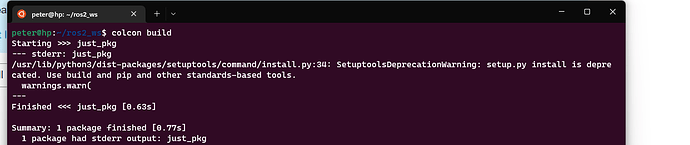Hello guys here is how looks output of error:
I’ve been following the various forums and that solution looks like the right one:
think now you should use pip: `python3 -m pip install (path)
But i dont know what kind of path I should use. Is there some commands to check where should be python for ROS2 installed ? Or if you have some point how to go throught that error i will be grateful.
Hi @PieterT-CODES ,
It is just a warning. You can ignore that at the moment and proceed. It will not cause you any problems.
You are not required to do anything to fix this at the moment. The system and packages just needs an update and it will be fine.
Your package has compiled successfully. If it says “Failed” then you must be concerned.
Also, warning messages are printed onto “stderr”, so again, you do not have to panic about it.
This will get fixed over time.
In the future, use colcon build --packages-select <your_pkg_name> for reliable package builds.
You can also compile more than one package with the general command line:
colcon build --packages-select <pkg1_name> <pkg2_name> <pkgN_name>
Regards,
Girish
EDIT: Just realized it is on your computer, noticed “peter@hp” tag on the terminal.
Run a system update using sudo apt update && sudo apt upgrade.
If you still face the same problem, then try (you might require sudo for this):
python3 -m pip install -U setuptools wheel cmake distutils
You can also try doing sudo apt install build-essential
Let me know if this problem still persists after all the above steps.