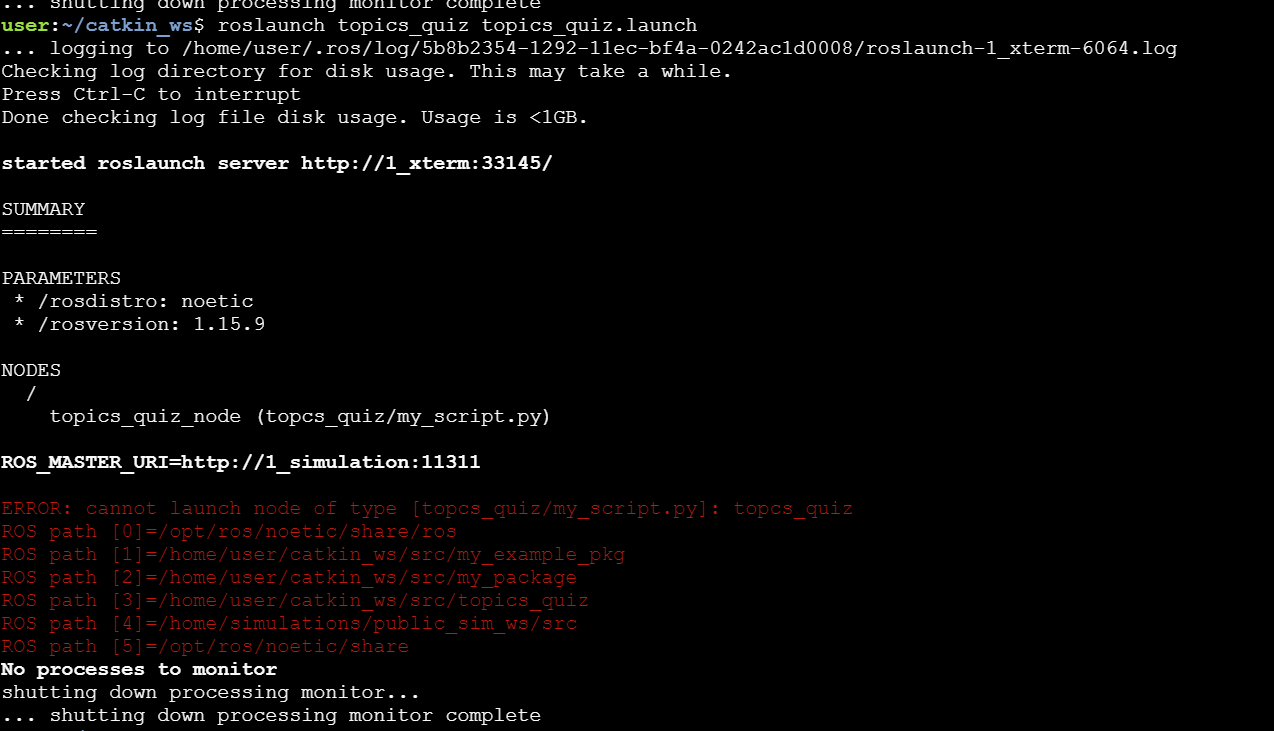Hi,
I am doing the ROS basics in 5 days and while doing the topics exercise, I am unable to run the launch file. My python script is executable and the node is running perfectly through the rosrun command. I am unable to figure out why the roslaunch command won’t work. Any help would be greatly appreciated.
My launch file is:
<launch>
<node pkg='topcs_quiz' type='my_script.py' name='topics_quiz_node' output='screen' >
</node>
</launch>
Thanks
Yes, both of these things were done. The my_script.py file is an executable and the setup.bash file was sourced. The node runs perfectly while using rosrun but somehow crashes on roslaunch. I have double checked the file names included in the launch file as well and it seems to be all fine but somehow it crashes on using roslaunch.
Hi, make that you have compiled your package using catkin build or catkin_make and then use source devel/setup.bash as well. If it still dooesn’t work, then you can delete the package and create it again and then compile it again. It should work then. Cheers.
1 Like