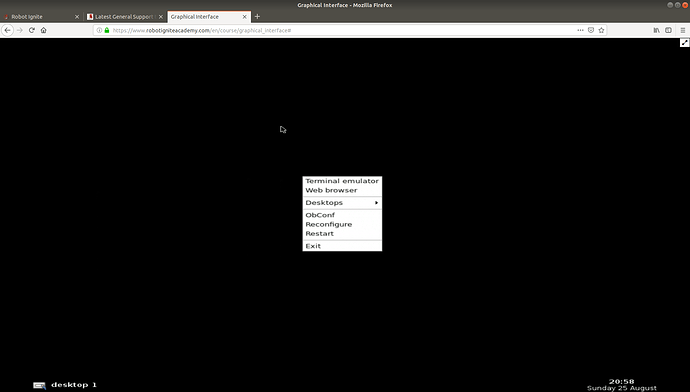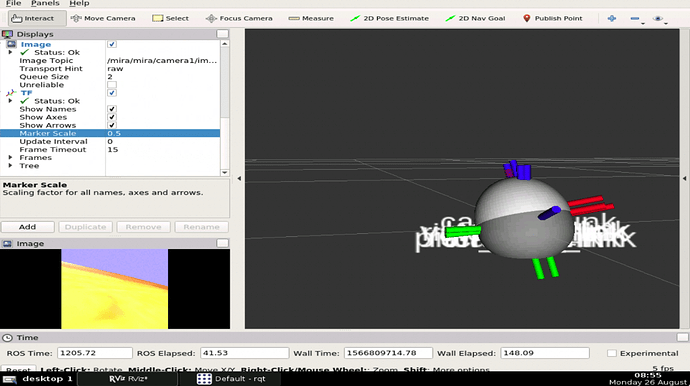Opening the graphical interface for RViz it remains all black (see image attached). Restarting does not help. Right clicking in the black shows me a bunch of options (opening a terminal emulator, switching desktops etc.) but none of these seem to help neither. I already tried Chrome with Windows and Firefox with Windows and Ubuntu18. The rescaling button at the upper right does not work at all.
The graphical interface is meant only to visualize opening GUIs in RobotIgniteacademy, it’s not meant to be used as a normal remote desktop, because it’s not needed at all. This serves the function of the UI server that you would have in a normal OS.
If for example, you execute the command to start rviz in a web shell, it should appear the RVIZ window in the graphical interface. Also other GUIs like rqt_gui.
try these commands and see it for your self:
rosrun rviz rviz
rosrun rqt_gui rqt_gui
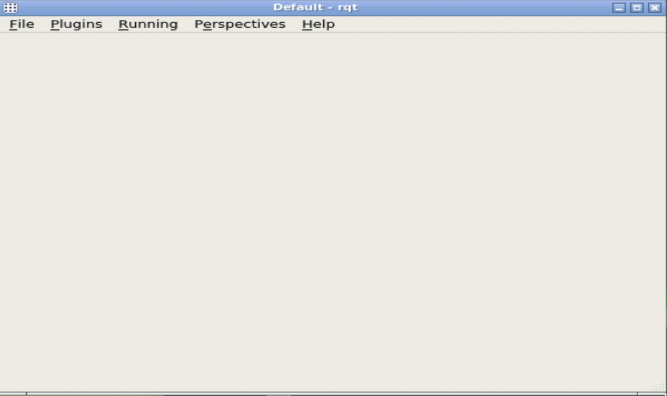
If you have any more questions don’t hesitate to ask
As @duckfrost rightly mentioned, ensure you have started a GUI program in the shell before opening the graphical interface. Something like this:
user:~$ rosrun rviz rviz
[ INFO] [1566810021.154708257]: rviz version 1.12.17
[ INFO] [1566810021.157462462]: compiled against Qt version 5.5.1
[ INFO] [1566810021.157826428]: compiled against OGRE version 1.9.0 (Ghadamon)
[ INFO] [1566810022.905165615, 1530.832000000]: Stereo is NOT SUPPORTED
[ INFO] [1566810022.906423571, 1530.833000000]: OpenGl version: 3 (GLSL 1.3).
In case you did this and the screen was still blank, stop the program in the shell using Ctrl + C and then start it again.