I’m currently study the chapter6 of ROS2 Basics in 5 Days (Python).
The tutorial asked me to do the following:
Press “Add” and select RobotModel.
From the RobotModel options, set the “Description Source” to File.
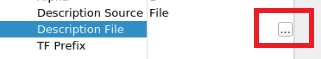
- Notes -
The path of the URDF file to load is the following:
In :
/home/simulations/ros2_sims_ws/src/neobotix_ros2/neo_simulation2/robots/mp_400
But what I got is a lot of
[ERROR] [1645428304.309312171] [rviz2]: FileNotFoundException: Cannot locate resource package://neo_simulation2/robots/mp_400/meshes/MP-400-CASTER-WHEEL.dae in resource group OgreAutodetect. in ResourceGroupManager::openResource at /tmp/binarydeb/ros-foxy-rviz-ogre-vendor-8.2.3/obj-x86_64-linux-gnu/ogre-v1.12.1-prefix/src/ogre-v1.12.1/OgreMain/src/OgreResourceGroupManager.cpp (line 703)
I know that there are some file lost, but I cannot do anything about this.
Does anyone have the same issue?