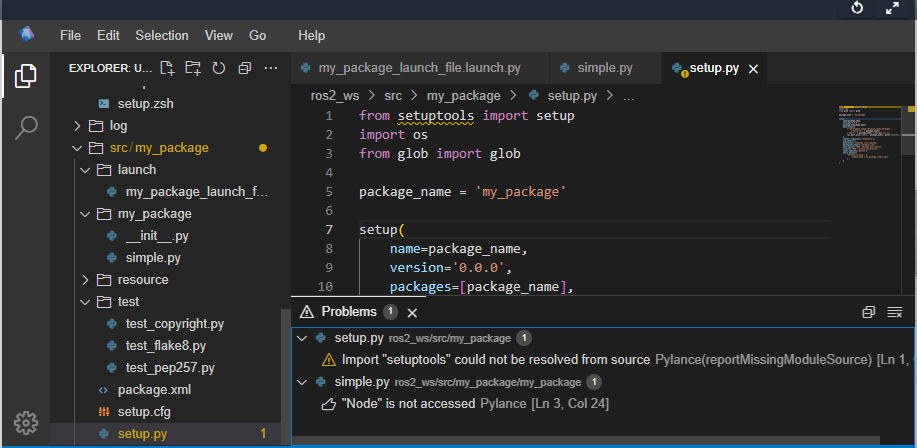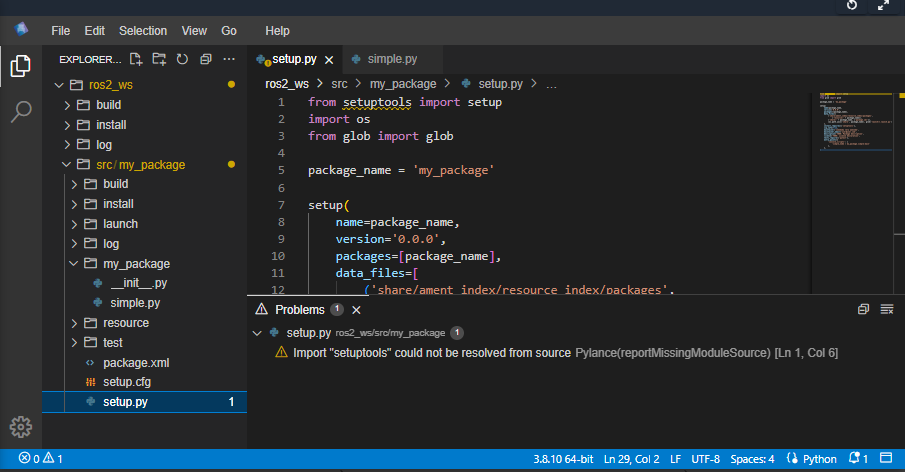Hi @WilliamLH ,
Welcome to this Community!
You can solve that error by installing setuptools python package.
Install it using the following command lines:
cd ~
sudo apt update
python3 -m pip install setuptools==56.2.0
Once installed, you can compile your ROS2 packages the normal way:
cd ~/ros2_ws
rm -rf ./build ./install ./log
colcon build
...
Let me know if this solved your issue.
Regards,
Girish
This fixed the error in simple.py, however, it still seems setup.py still gives the setuptools error. It does work but the error won’t go away.
Hi @WilliamLH ,
Please do not follow the errors or warnings output by the IDE.
When compiling and using ROS 1 or 2, the only errors and warnings you must look out for is the ones produced during compilations.
The warnings and errors reported by the IDE are false-positives. You must always use the colcon build output to check for errors. IDE can mislead you because of incorrect linking done by the IDE.
Regards,
Girish
This topic was automatically closed 5 days after the last reply. New replies are no longer allowed.