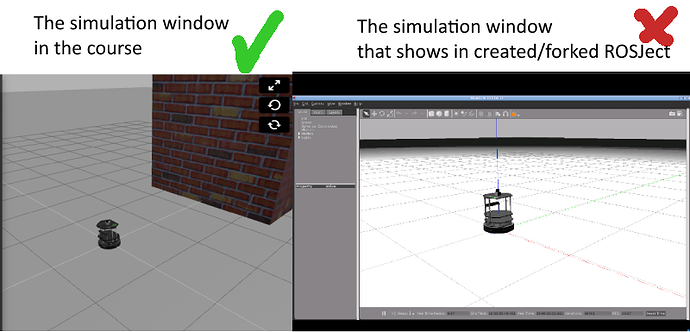Hi, I’m new to this forum. I hope I’m not reposting this. How do I get the simulation window to show like in the course instead of the default one? Picture for clarity.
Maybe I have to search for how to add a wall in another topic or video tutorial, I know from videos on the Youtube channel, the simulation showed like that before the revamped UI. Thanks in advance.