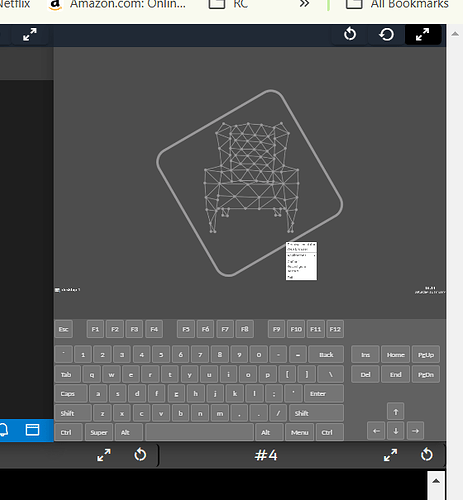I don’t understand how this keyboard was added to the simulation window, or how to eliminate it. I just want to use the simulation and control the robot from my computer keyboard
I have no idea either, but it should disappear if you return to the course, or try another browser.
By the way, no simulation has been launched, judging by the image you shared. You should find instructions for starting the simulation at some point in the notebook.
This topic was automatically closed 10 days after the last reply. New replies are no longer allowed.