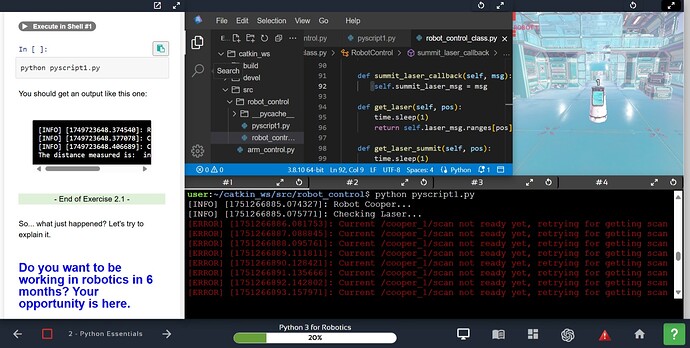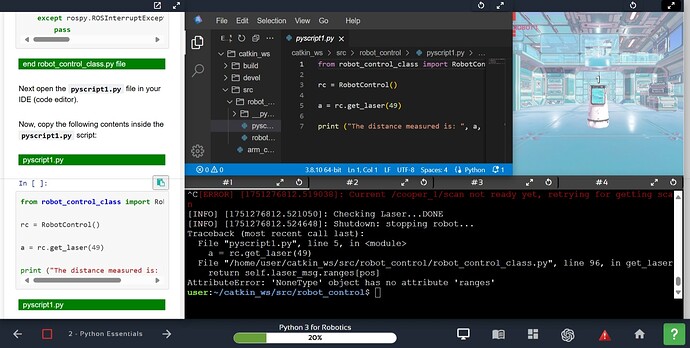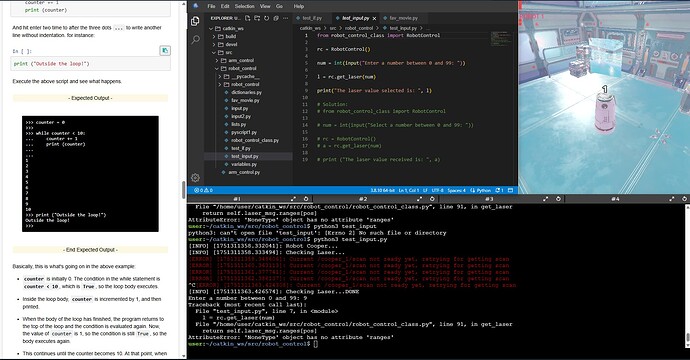Hi,
I am trying to run the code given in the 2nd section of python for robotics course. I think it needs to display the distance. But I am continuously getting the error as shown in the image. Similar thing happened in the 1st section, where the code is executed, but the robot did not move. What to do regarding the simulation issue?
Thanks for the report. PLease let us have a look
Hi,
We couldn’t reproduce your issue. Could you be so kind as to give us some extra information:
- What is your internet speed ?
- What Version and name of your explorer are you using?
- Did you open the course directly or did you leave it open but changed of tab for doing something else? WHat did you have open on that moment? Maybe a hangous call or youtube? Any info would help us a lot isolate the cause of the issue.
- When you press the restart button on the simulation , is the issue fixed?
We look forward to this info to help us improve the robustness of the system and, more importantly, solve your issue as soon as possible.
Thanks
Hi,
I am using Google Chrome Version 137.0.7151.122, the internet speed was 80mbps on average. I directly opened the course and did not have any open tabs at that moment. I am using LAN for internet and I was not on any call. The issue did not resolve after restarting the simulation. A week back, the simulation in 1st section of the course was working, but now it is also not working. I tried to run the program after 3 hours again, but still facing the same issue and also getting the following error when I press Ctrl+C to terminate the program in the 2nd section as shown in the image.
I am also having this issue with about 70 Mbps download and 13 Mbps upload. Similarly to Rakshith0303, I’ve restarted my course and simulation and seen no improvement.
Is it possible that certain portions of the simulation could be blocked by an organizations network settings?
@Rakshith0303
@dkstirnweis
The problem is that something is blocking the simulation, as indicated by the red dot in the top-left corner of the simulation screen.
Please take a look at this post, which has helped others resolve this problem:
This is another post where the user solved it in a different way:
We will look into this immediately. Sorry for the inconvenience.
80 Mbps is more than enough.
As for the Chrome version, just tested in Version 138.0.7204.92 (Official Build) (64-bit) and worked flawlessly, try an update, although it also worked with 134 version, so I doubt that is the issue.
Could you give us some info on your PC specs? How much RAM specifically, because we suspect this simulation might be too much for some systems, combined with lower-end internet speeds for today’s standards.
Again, sorry for the inconvenience, these new simulations are pushing what can be done in web, and we might have overdone it ![]()
Hi,
I have tried the same code in different networks. Looks like it is working with some networks and not in some. Last few times, I was trying in my workplace and network, so it didn’t work. But, now everything’s great ![]() .
.
Thanks you for your help team.
@Rakshith0303 Could you be wiling to send us some info about the setup in the places that didn’t work? Becuase we want this to work anywhere.
Please let us know
Hi @duckfrost2
In my work place, I tried connecting with a LAN and wifi of the work place, as they have multiple blockers for everything, even for all social platforms.So, I was doubtful when I started using the construct, but the simulations were working fine and then after few days I think you guys might have updated something, then it stopped working. I tried in a library, which had a open network, even there the same situation has occurred. I don’t know much about the setup in that place
This topic was automatically closed 5 days after the last reply. New replies are no longer allowed.