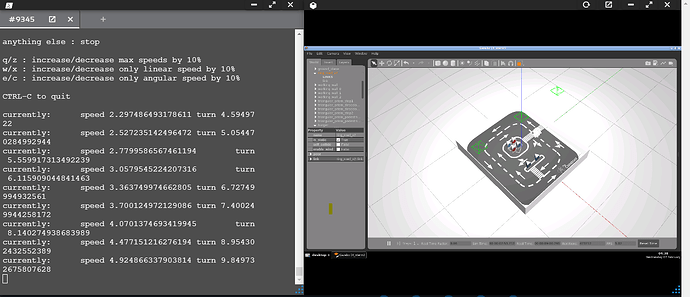I just open the simulation with source ~/simulation_ws/install/setup.bash
ros2 launch turtlebot3_gazebo main_turtlebot3_lab.launch.xml
I use the command ros2 run teleop_twist_keyboard teleop_twist_keyboard and for any keypress I can see the speed changing but nothing on the simulation, the robot never moved at all.
Hi @mariem83 ,
I see that you are working on ROS2 based rosject.
Are you instructed to start the ROS1 bridge?
If so start the ROS1 bridge after starting the simulation. Then run your programs. It should work.
Let me know if this does not work.
Regards,
Girish
hello, I am working on the ROS2 Basics Python Real Robot Project and there is no mention of ROS1 bridge.
The simulation is in ROS 2, so no bridge needed, that’s why it’s not mentioned in the project.
I’m pretty sure that what is happening is that you are pressing the wrong keys in the teleop_twist_keyboard.
You are seeing the speed changing because that is what happens when you press those buttons (q/z, w/x, e/c). Those buttons set the speeds, they don’t actually send commands to the robot.
Scroll up a little bit and you will see that the buttons you need to press to move the robot are:
This node takes keypresses from the keyboard and publishes them
as Twist messages. It works best with a US keyboard layout.
---------------------------
Moving around:
u i o
j k l
m , .
This topic was automatically closed 5 days after the last reply. New replies are no longer allowed.