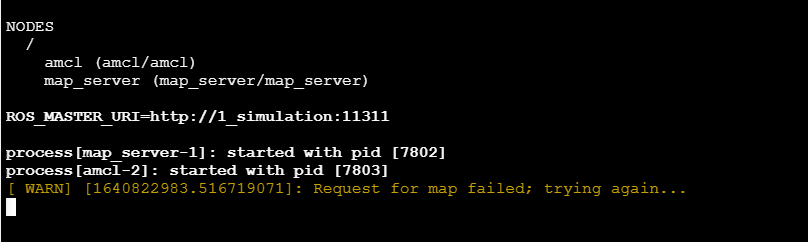I have a question regarding Exercise 1.2 for the Navigation course in 5 days:
When I Execute in Shell #1
roslaunch turtlebot_navigation_gazebo amcl_demo.launch
I would then get a warning that the map that was created in the previous three steps was not found. Was I supposed to have saved the map and how do i do that ??
Thanks,
David
Hello @davidblubaugh2000 ,
No, you are not supposed to save the map for this example to work. What is the warning you are getting? I’ve just tested this exercise and it’s working ok for me. If any warnings appear, you can probably just ignore them.
OK I apologize for not getting to you sooner alberto… This is in regards to Exercises 1.1 and 1.2 for the Course on Navigation in 5 days.
OK I would enter the following command first in terminal one for exercise 1.1:
roslaunch turtlebot_navigation_gazebo gmapping_demo.launch
Then I would enter the following command in terminal two for exercise 1.1:
roslaunch turtlebot_teleop keyboard_teleop.launch
Then I would enter the following command in terminal three for exercise 1.1:
roslaunch turtlebot_rviz_launchers view_mapping.launch
Everything appears to be working. Then as I advance to exercise 1.2, I would then do control+C for terminals one, two, and three to stop all processes.
I would then continue to advance and I would then enter for terminal one for exercise 1.2 the following command:
roslaunch turtlebot_navigation_gazebo amcl_demo.launch
There would be a readout and then finally this error warning:
WHERE am I making my mistake ???
Thanks,
David Blubaugh
Alberto. I believe I found the solution. I believe that for advancing between each exercise I will need to not only control+c all active terminals. But I will also need to end each Rviz session AND restart the simulation of the robot in Gazebo. What are your thoughts???
Once I enter the new commands in exercise 1.2 THEN I reopen the Rviz window.
Thanks,
David Blubaugh
Hello @davidblubaugh2000 ,
No, it’s not necessary to restart the simulation. You are not making any mistake, the steps you describe are correct. The warning you show is not an error, it just says that the first request for the map failed (probably because the map server is not yet ready), but then it tries again and it gets the map correctly. So don’t worry, you can just ignore this warning. You will see that if you keep going the full map is properly loaded.