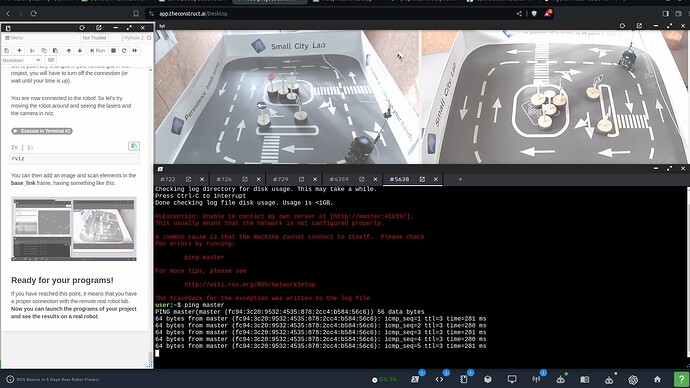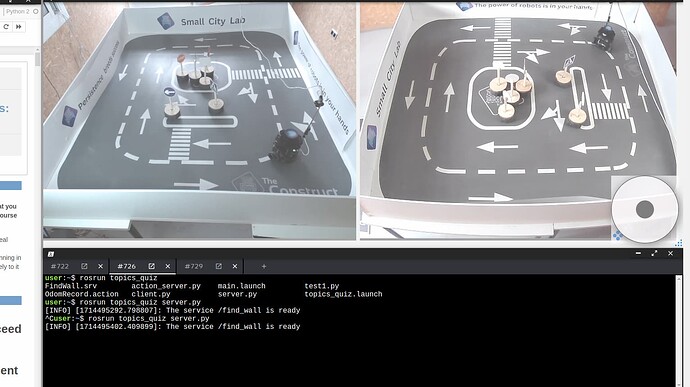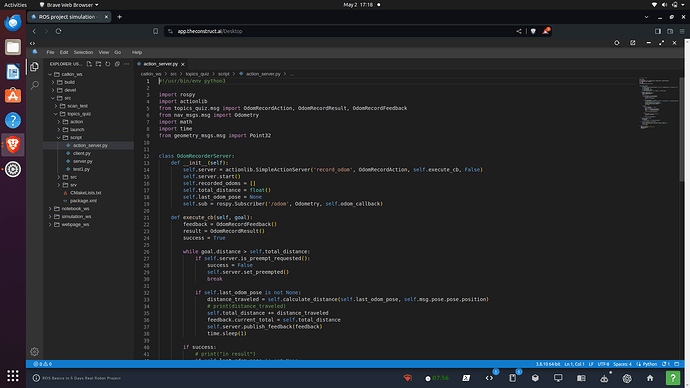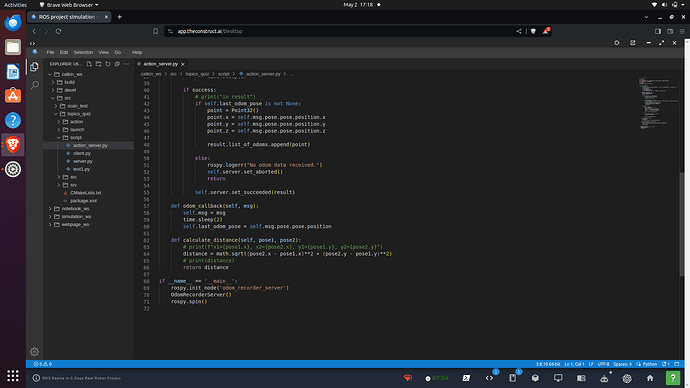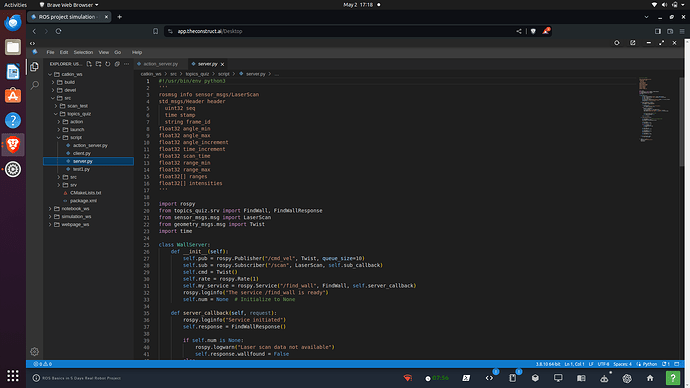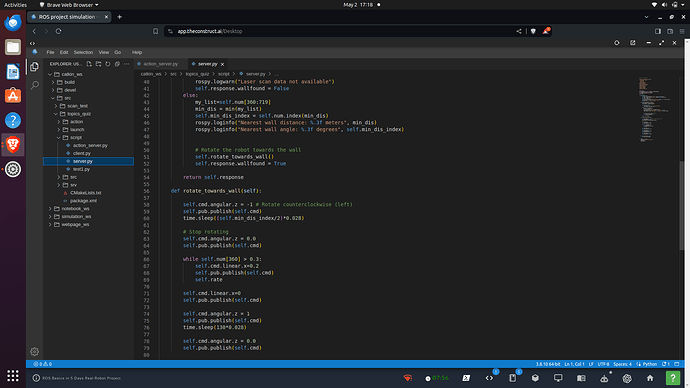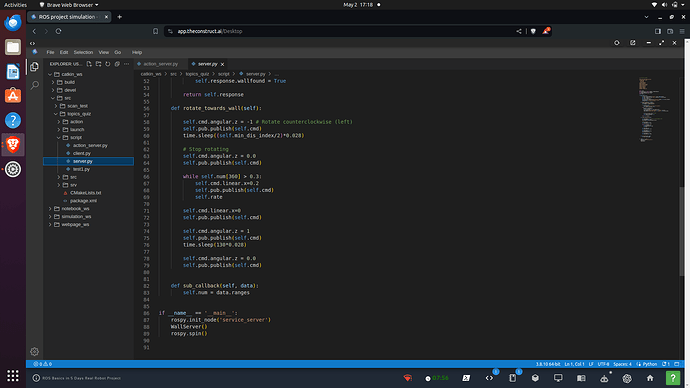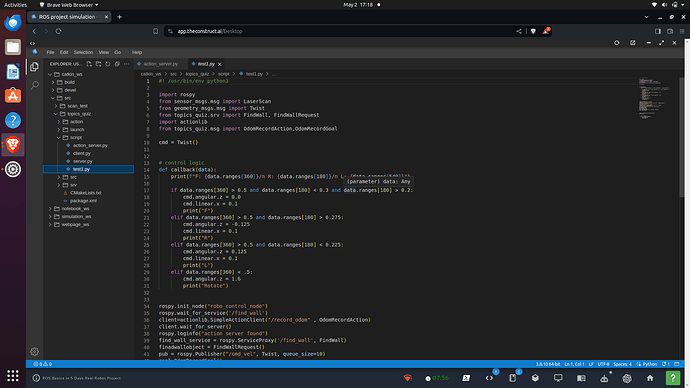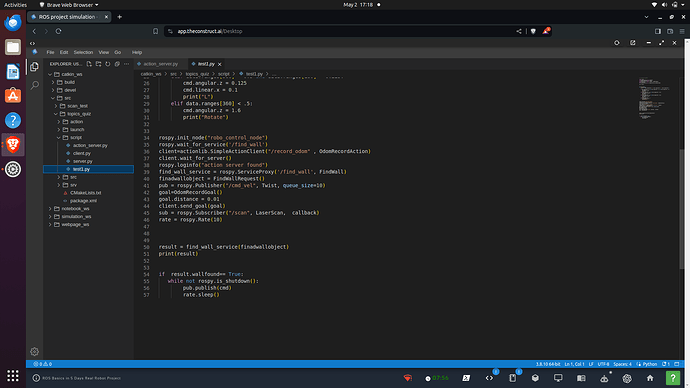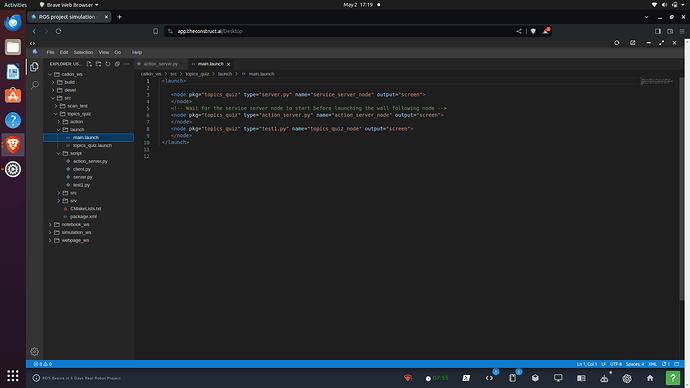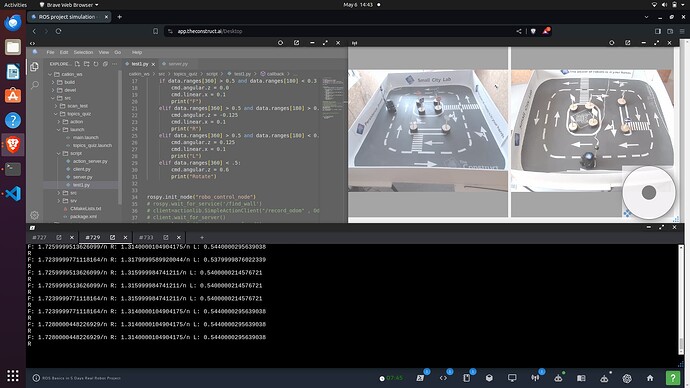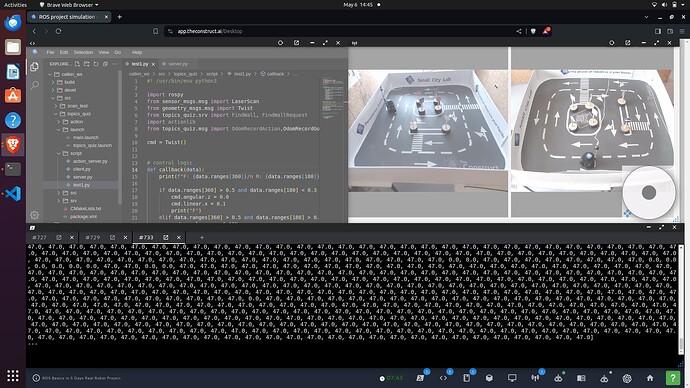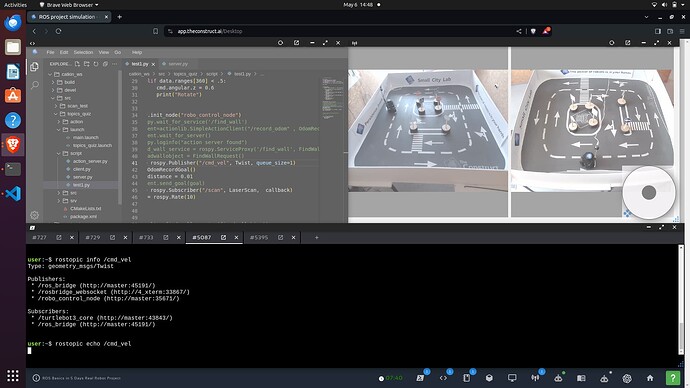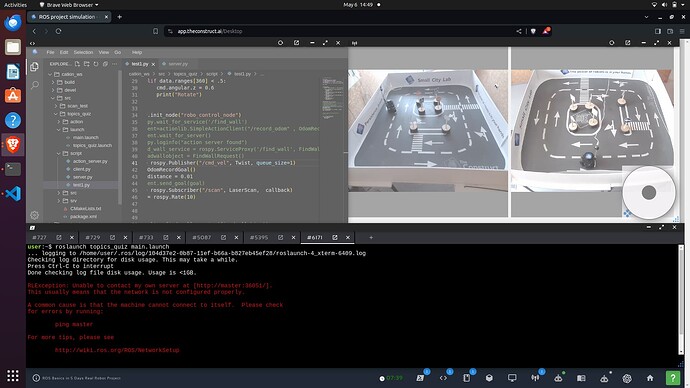Hi @sumedh,
I don’t know if you have setup a robot locally or your own computer to be able to connect to it through The Construct.
If that was the case, when you run the script for connecting your own robot/computer to The Construct, you have the following variables that are added to the ~/.bashrc file:
export ROS_IPV6=on
export ROS_MASTER_URI=http://master:11311
export ROS_HOSTNAME=master
export RMW_IMPLEMENTATION=rmw_cyclonedds_cpp
export CYCLONEDDS_URI=file:///var/lib/theconstruct.rrl/cyclonedds.xml
export FASTRTPS_DEFAULT_PROFILES_FILE=/var/lib/theconstruct.rrl/fastdds_husarnet.xml
Could it be that you have also added those variables to the ~/.bashrc used in this rosject?
You can check that with:
tail ~/.bashrc
If that is the case, you can “comment/unset” those variables using the command below:
sed -i 's/^export /#export /g' ~/.bashrc
The command above will replace all "export " commands with "#export ", disabling the variables export. After that, please connect to the robot again.
When connecting to the robot, you are not supposed to modify the .bashrc on the rosject. The connection-related variables are exported automatically. YOu don’t have to manually do that on the rosject.
Looking at the variables aforementioned, the probable reason for the problem is that you may have:
export ROS_HOSTNAME=master
But the robot also has the ROS_HOSTNAME as master.
When you run roslaunch, instead of connecting to the robot, roslaunch tries to connect to the rosject computer itself (since ROS_HOSTNAME says that the rosject hostname is named master instead of X_xterm), and it fails, because the rosject doesn’t have roscore running, but the robot has.
To summarize:
- Please disable all exports from your .bashrc that are related to robot connection. then this message above goes away:
Unable to contact my own server at http://master:…
- The robot already has ROS_HOSTNAME=master
- The rosject is expected to have ROS_HOSTNAME=X_xterm , where X is a number , and this is set automatically. You don’t have to manually export this variable