Hello.
Somehow I do not really get why there is so much code provided in this exercise.
Should I put this code in the robot_control_class.py (update it) and then import the updated robot_control_class.py to my code to get out of the maze?
Hi @LenaP, welcome to the community!
The file robot_control_class.py is a Python Class that you can use in a different file in order to implement the methods you need to get out of the maze, yes.
What do you mean by “(update it)”, could you send a screenshot of what you mean?
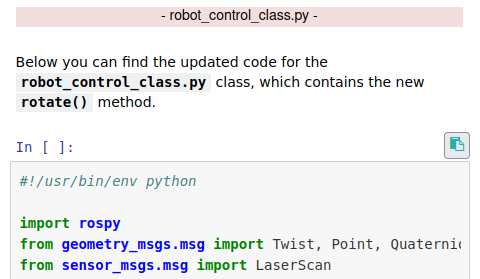
I am talking about the code in the exercise. Should I replace the code in the robot_control_class.py in the workspace with the code provided in the exercise?
Hi @LenaP,
in the second unit of the course, you are asked to create a file named robot_control_class.py inside your ~/catkin_ws/src folder.
The class contains many methods, but there is not a method called rotate.
In the Unit 6 - Project, we are told that we are going to use a new method, called rotate:
Finally, and for this project, you are going to be able to use a new method.
rotate (degrees): This method will allow your robot to rotate for the specified number of degrees.
degrees: The number of degrees you want your robot to rotate.
Since in the robot_control_class.py used in the previous Units do not contain the rotate method, the instructions then present the updated code with the rotate method:
Below you can find the updated code for the
robot_control_class.pyclass, which contains the newrotate()method.
…
You just have to replace the code in robot_control_class.py with the new code provided in Unit 6, so that you can use the rotate method.
Please let us know if you still need help on this.
This topic was automatically closed 5 days after the last reply. New replies are no longer allowed.