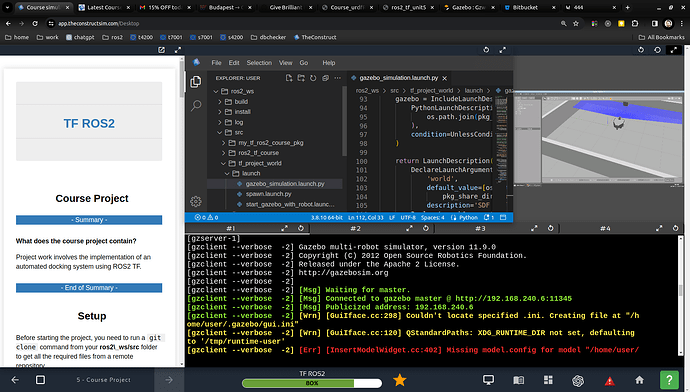Hi,
I needed to modify some things to successfully launch this simulation:
In the material:
git clone https://bitbucket.org/theconstructcore/tf_project_world.git
maybe you can change it to:
git clone https://bitbucket.org/theconstructcore/tf_project_world.git --branch master
I think, we have to checkout the master branch after cloning the repository. Master branch is working well. Or maybe the default branch should be master not humble
For branch “humble”, I had to do these modifications:
- I had to fix the duplicated names in the world file: tf_project_room.world
You can check the duplicated names with this command:
cd ~/ros2_ws/src/tf_project_world/worlds/
grep ‘name=’ tf_project_room.world |sed -s ‘s/^.*name=/name=/g’|sort|uniq -c|grep ‘^ *2’
- I had to change the default_value to false in the launch file ~/ros2_ws/src/tf_project_world/launch/gazebo_simulation.launch.py
DeclareLaunchArgument(
'gzweb',
default_value='false', # Set your default value here
description='Launch Gazebo with gzweb'
)
Probably this change is more important, before this I could not see the simulation and I had many red error lines in the console.
I have sent a PR for the non-uniq names. I am not sure about the launch file fix:
https://bitbucket.org/theconstructcore/tf_project_world/pull-requests/1
Can you fix these?
Thank you in advance
Péter