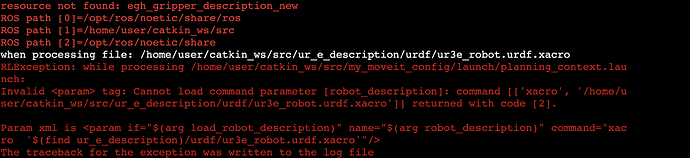I’ve been trying to do the installation part for a while
and I just got to the end of unit2 that 's talking about creating 2 bridges
but after I did that, there’s a problem with RVIZ that it doesn’t show the planning panel and also the robot
so I tried to delete both moveit1 and2 package
and now that I did it to try it again from the start
I cannot open demo.launch
these message are shown up in the terminal when I tried
resource not found: egh_gripper_description_new
ROS path [0]=/opt/ros/noetic/share/ros
ROS path [1]=/home/user/catkin_ws/src
ROS path [2]=/opt/ros/noetic/share
when processing file: /home/user/catkin_ws/src/ur3e_robot.urdf.xacro
RLException: while processing /home/user/catkin_ws/src/my_moveit_config/launch/move_group.launch:
while processing /home/user/catkin_ws/src/my_moveit_config/launch/planning_context.launch:
Invalid tag: Cannot load command parameter [robot_description]: command [[‘xacro’, ‘/home/user/catkin_ws/src/ur3e_robot.urdf.xacro’]] returned with code [2].
Param xml is
The traceback for the exception was written to the log file
so i’m wondering should I renew the environment and how can i do it
thank you very much
Hello @benny.ros2.construct ,
What do you mean by “restarting all the environments” for this unit? If you mean to restart the terminals, you can do that by clicking on the red cross icon for each terminal.
Thank you for your response mr.@albertoezquerro,
I think what i’m trying to do is restart the directory
since what I did was deleting moveit1 and moveit2 package and try to do this unit again from the start. (reinstall everything)
But then I encountered this error when i was trying to open demo.launch and that was never happened before, so I thought that I could fix it if restart the directory.
Hello @benny.ros2.construct ,
Well, if you delete a directory you cannot get it back unless you have a backup copy of it. If you are getting an error like this:
resource not found: egh_gripper_description_new
ROS path [0]=/opt/ros/noetic/share/ros
ROS path [1]=/home/user/catkin_ws/src
ROS path [2]=/opt/ros/noetic/share
It is very likely a sourcing issue. You probably are missing a source of the workspace that contains the package that cannot be found (in this case egh_gripper_description_new).
Hello @albertoezquerro ,
Would you mind helping me fix it, please?
I don’t know where to get this missing file or where should I place it.
Please bare with me since I’m very new with this ROS thing and really need to finish this course to work on my senior project.
I tried to delete and recreate build and devel and log folder inside catkin_ws for a fresh start (I make sure to back up the whole catkin_ws before I deleted it)
but these message still come up when i roslaunch demo.launch or my_planning_execution.launch
here’s the full message
~/catkin_ws$ source devel/setup.bash
~/catkin_ws$ roslaunch my_moveit_config my_planning_execution.launch
… logging to /home/user/.ros/log/f5ef1552-3993-11ee-a713-0242c0a85006/roslaunch-1_xterm-25730.log
Checking log directory for disk usage. This may take a while.
Press Ctrl-C to interrupt
Done checking log file disk usage. Usage is <1GB.
resource not found: egh_gripper_description_new
ROS path [0]=/opt/ros/noetic/share/ros
ROS path [1]=/home/user/catkin_ws/src
ROS path [2]=/opt/ros/noetic/share
when processing file: /home/user/catkin_ws/src/ur_e_description/urdf/ur3e_robot.urdf.xacro
RLException: while processing /home/user/catkin_ws/src/my_moveit_config/launch/planning_context.launch:
Invalid tag: Cannot load command parameter [robot_description]: command [[‘xacro’, ‘/home/user/catkin_ws/src/ur_e_description/urdf/ur3e_robot.urdf.xacro’]] returned with code [2].
Param xml is
The traceback for the exception was written to the log file
Thank you very much
Hello @benny.ros2.construct ,
Follow the next steps:
- Go to catkin_ws and remove the build and devel folders.
cd ~/catkin_ws
rm -rf build devel
- Execute the following source:
source /home/simulations/public_sim_ws/devel/setup.bash
- Compile your catkin_ws:
catkin_make
- Source your catkin_ws:
source ~/catkin_ws/devel/setup.bash
This should fix your issue.
This topic was automatically closed 5 days after the last reply. New replies are no longer allowed.