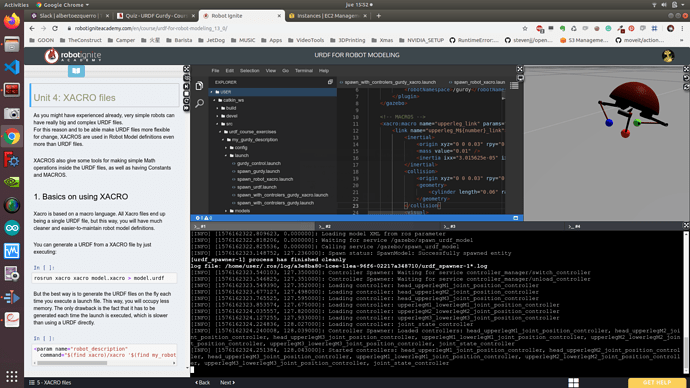Dear Experts @staff
I am trying to spawn my model in Gazebo. However the spawn is not working. I have already checked it with the command check_urdf and I have generated the urdf pdf with graphiz command too…it is all ok, as it was asked to do…
I also sourced the bash, and cleaned the gazebo/models directorie and copied again the model from my ws with the apppropriate commands and respecting the bug to return to the first class of the module too.However
I also used the command rosservice call gazebo get world properties…and just the ground is in Gazebo unfortunately. Well follow below my error, if you could help me please.
roslaunch my_gurdy_description spawn_gurdy.launch
… logging to /home/user/.ros/log/60bedc14-1bac-11ea-9b83-0aaab005a9fe/roslaunch-rosdscomputer-3382.log
Checking log directory for disk usage. This may take awhile.
Press Ctrl-C to interrupt
Done checking log file disk usage. Usage is <1GB.
started roslaunch server http://rosdscomputer:45989/
SUMMARY
PARAMETERS
- /gurdy/head_upperlegM1_joint_position_controller/joint: head_upperlegM1_j…
- /gurdy/head_upperlegM1_joint_position_controller/pid/d: 0.0
- /gurdy/head_upperlegM1_joint_position_controller/pid/i: 1.0
- /gurdy/head_upperlegM1_joint_position_controller/pid/p: 3.0
- /gurdy/head_upperlegM1_joint_position_controller/type: effort_controller…
- /gurdy/head_upperlegM2_joint_position_controller/joint: head_upperlegM2_j…
- /gurdy/head_upperlegM2_joint_position_controller/pid/d: 0.0
- /gurdy/head_upperlegM2_joint_position_controller/pid/i: 1.0
- /gurdy/head_upperlegM2_joint_position_controller/pid/p: 3.0
- /gurdy/head_upperlegM2_joint_position_controller/type: effort_controller…
- /gurdy/head_upperlegM3_joint_position_controller/joint: head_upperlegM3_j…
- /gurdy/head_upperlegM3_joint_position_controller/pid/d: 0.0
- /gurdy/head_upperlegM3_joint_position_controller/pid/i: 1.0
- /gurdy/head_upperlegM3_joint_position_controller/pid/p: 3.0
- /gurdy/head_upperlegM3_joint_position_controller/type: effort_controller…
- /gurdy/joint_state_controller/publish_rate: 50
- /gurdy/joint_state_controller/type: joint_state_contr…
- /gurdy/upperlegM1_lowerlegM1_joint_position_controller/joint: upperlegM1_lowerl…
- /gurdy/upperlegM1_lowerlegM1_joint_position_controller/pid/d: 0.0
- /gurdy/upperlegM1_lowerlegM1_joint_position_controller/pid/i: 1.0
- /gurdy/upperlegM1_lowerlegM1_joint_position_controller/pid/p: 3.0
- /gurdy/upperlegM1_lowerlegM1_joint_position_controller/type: effort_controller…
- /gurdy/upperlegM2_lowerlegM2_joint_position_controller/joint: upperlegM2_lowerl…
- /gurdy/upperlegM2_lowerlegM2_joint_position_controller/pid/d: 0.0
- /gurdy/upperlegM2_lowerlegM2_joint_position_controller/pid/i: 1.0
- /gurdy/upperlegM2_lowerlegM2_joint_position_controller/pid/p: 3.0
- /gurdy/upperlegM2_lowerlegM2_joint_position_controller/type: effort_controller…
- /gurdy/upperlegM3_lowerlegM3_joint_position_controller/joint: upperlegM3_lowerl…
- /gurdy/upperlegM3_lowerlegM3_joint_position_controller/pid/d: 0.0
- /gurdy/upperlegM3_lowerlegM3_joint_position_controller/pid/i: 1.0
- /gurdy/upperlegM3_lowerlegM3_joint_position_controller/pid/p: 3.0
- /gurdy/upperlegM3_lowerlegM3_joint_position_controller/type: effort_controller…
- /robot_description: <?xml version="1…
- /rosdistro: kinetic
- /rosversion: 1.12.14
NODES
/gurdy/
controller_spawner (controller_manager/spawner)
/
robot_state_publisher (robot_state_publisher/robot_state_publisher)
urdf_spawner (gazebo_ros/spawn_model)
ROS_MASTER_URI=http://master:11311
process[urdf_spawner-1]: started with pid [3471]
process[gurdy/controller_spawner-2]: started with pid [3475]
process[robot_state_publisher-3]: started with pid [3495]
[WARN] [1576023938.482262, 0.000000]: DEPRECATION warning: --shutdown-timeout has no effect.
[INFO] [1576023938.483492, 0.000000]: Controller Spawner: Waiting for service controller_manager/load_controller
the rosdep view is empty: call ‘sudo rosdep init’ and ‘rosdep update’
SpawnModel script started
[INFO] [1576023939.509090, 0.000000]: Loading model XML from ros parameter
[INFO] [1576023939.515631, 0.000000]: Waiting for service /gazebo/spawn_urdf_model
[INFO] [1576023939.523594, 155.153000]: Calling service /gazebo/spawn_urdf_model
[INFO] [1576023949.580082, 165.167000]: Spawn status: SpawnModel: Entity pushed to spawn queue, but spawn service timed out waiting for entity to appear in simulation under the name gurdy
[urdf_spawner-1] process has finished cleanly
log file: /home/user/.ros/log/60bedc14-1bac-11ea-9b83-0aaab005a9fe/urdf_spawner-1*.log
[WARN] [1576023968.734119, 184.167000]: Controller Spawner couldn’t find the expected controller_manager ROS interface.
[gurdy/controller_spawner-2] process has finished cleanly
log file: /home/user/.ros/log/60bedc14-1bac-11ea-9b83-0aaab005a9fe/gurdy-controller_spawner-2*.log
I am also having error when I visualize in Rviz. At first I don’t see the gurdy meshes in Rviz just the frames of base link and head link…and the TF from all the other links (upper and lower legs) did not work, however the robot was connected correctly as my pdf exhibited me the tree (it is ok). Maybe I put the wrong values in joints origin…because the upperegs-head joints connection were easy I had a drawn to do it. BUT the lower legs and the foot was pretty hard, so I used Pitagoras and the height size of the link to find out how distant the joints should be from upper link regarding y axis (is this correct?). Actually I used in x and in z the values which form the main diagonal of Pitagoras (link length).
Well… the main part of the error follows below:
roslaunch my_gurdy_description urdf_visualize_copy.launch model:=’$(find my_gurdy_description)/urdf/gurdy.urdf’
[joint_state_publisher-1] process has died [pid 10877, exit code 1, cmd /opt/ros/kinetic/lib/joint_state_publisher/joint_state_publisher __name:=joint_state_publisher __log:=/home/user/.ros/log/60bedc14-1bac-11ea-9b83-0aaab005a9fe/joint_state_publisher-1.log].
log file: /home/user/.ros/log/60bedc14-1bac-11ea-9b83-0aaab005a9fe/joint_state_publisher-1*.log
QXcbConnection: XCB error: 2 (BadValue), sequence: 435, resource id: 400, major code: 130 (Unknown), minor code: 3
thanks in advance