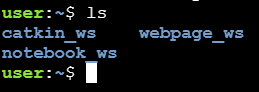Hello, I believe I may have accidentally deleted a file because when I try to run the command that starts the simulation for the Rosject, I get this error:
user:~/catkin_ws$ roslaunch realrobotlab main.launch
RLException: [main.launch] is neither a launch file in package [realrobotlab] nor is [realrobotlab] a launch file name
The traceback for the exception was written to the log file
Can someone please help me figure out how to fix this error so I can go back to using the simulation? Thank you!
Hi, welcome to the community!
If you source simulation_ws before launching that command and it still doesn’t work, then you probably did delete something. The solution would be to fork another copy of the rosject:
cd
source simulation_ws/devel/setup.bash
roslaunch realrobotlab main.launch
What do you mean fork another copy? How can I proceed? I think I don’t have a simulation_ws…
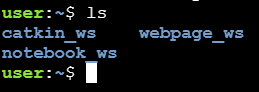
Then that is definitely the problem. By forking another rosject I mean going to the place you got the link from (the bottom of unit 4) and clicking on it again. This will create a fresh copy of the project and you will have simulation_ws
Thanks!! Ended up finding it somewhere else in the tree. Guess i didnt realize i accidentally dragged it into another folder!
1 Like