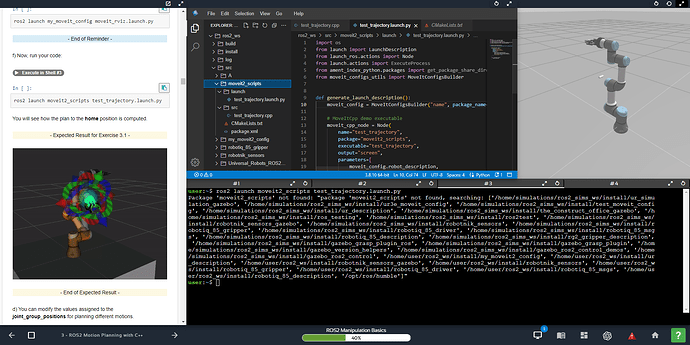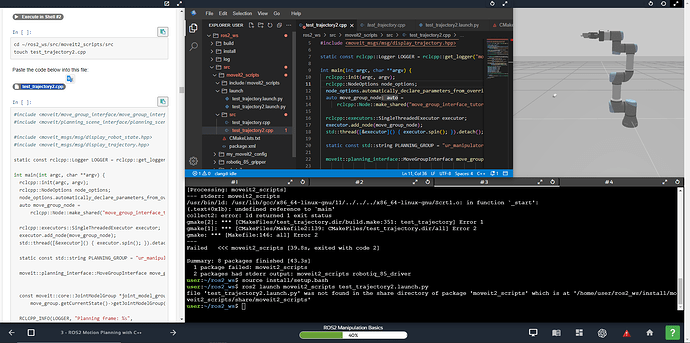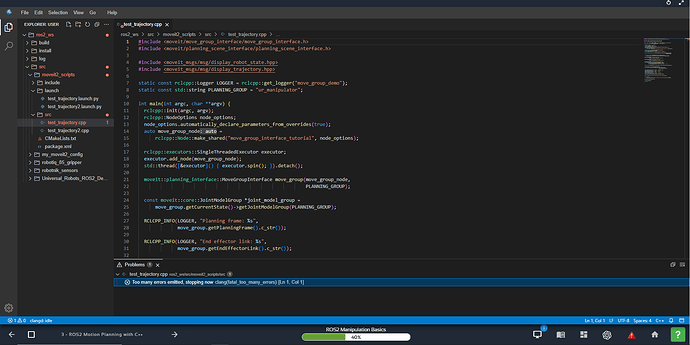Hi, I have followed all steps and created all the new packages and checked every file but still getting the same issue where it says that the launch file cannot be located. This is the first exercise of section 3 -ROS2 Motion Planning with C++
Package ‘moveit2_scripts’ not found: “package ‘moveit2_scripts’ not found, searching: [‘/home/simulations/ros2_sims_ws/install/ur_simulation_gazebo’, ‘/home/simulations/ros2_sims_ws/install/ur3e_moveit_config’, ‘/home/simulations/ros2_sims_ws/install/test_moveit_config’, ‘/home/simulations/ros2_sims_ws/install/ur_description’, ‘/home/simulations/ros2_sims_ws/install/the_construct_office_gazebo’, ‘/home/simulations/ros2_sims_ws/install/ros_testing’, ‘/home/simulations/ros2_sims_ws/install/ros2test’, ‘/home/simulations/ros2_sims_ws/install/robotnik_sensors_gazebo’, ‘/home/simulations/ros2_sims_ws/install/robotnik_sensors’, ‘/home/simulations/ros2_sims_ws/install/robotiq_85_gripper’, ‘/home/simulations/ros2_sims_ws/install/robotiq_85_driver’, ‘/home/simulations/ros2_sims_ws/install/robotiq_85_msgs’, ‘/home/simulations/ros2_sims_ws/install/robotiq_85_description’, ‘/home/simulations/ros2_sims_ws/install/rg2_gripper_description’, ‘/home/simulations/ros2_sims_ws/install/gazebo_grasp_plugin_ros’, ‘/home/simulations/ros2_sims_ws/install/gazebo_grasp_plugin’, ‘/home/simulations/ros2_sims_ws/install/gazebo_version_helpers’, ‘/home/simulations/ros2_sims_ws/install/gazebo_ros2_control_demos’, ‘/home/simulations/ros2_sims_ws/install/gazebo_ros2_control’, ‘/home/user/ros2_ws/install/my_moveit2_config’, ‘/home/user/ros2_ws/install/ur_description’, ‘/home/user/ros2_ws/install/robotnik_sensors_gazebo’, ‘/home/user/ros2_ws/install/robotnik_sensors’, ‘/home/user/ros2_ws/install/robotiq_85_gripper’, ‘/home/user/ros2_ws/install/robotiq_85_driver’, ‘/home/user/ros2_ws/install/robotiq_85_msgs’, ‘/home/user/ros2_ws/install/robotiq_85_description’, ‘/opt/ros/humble’]”