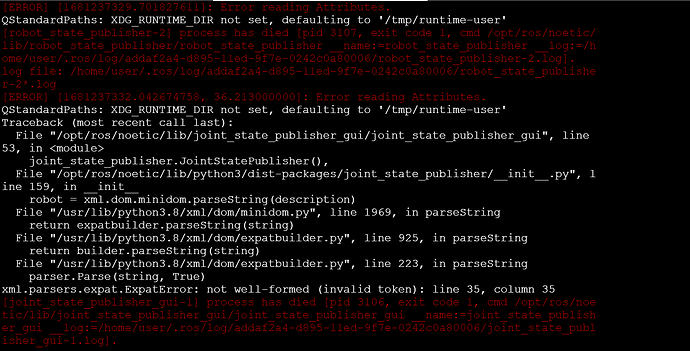The launch file is :
<launch>
<!-- USE: roslaunch my_mira_description urdf_visualize.launch model:='$(find myrobot_package)/urdf/myrobot.urdf' -->
<arg name="model" default=""/>
<param name="robot_description" command="cat $(arg model)" />
<!-- send fake joint values -->
<node name="joint_state_publisher_gui" pkg="joint_state_publisher_gui" type="joint_state_publisher_gui"/>
<!-- Combine joint values -->
<node name="robot_state_publisher" pkg="robot_state_publisher" type="robot_state_publisher"/>
<!-- Show in Rviz -->
<!--<node name="rviz" pkg="rviz" type="rviz" args="-d $(find my_mira_description)/rviz_config/urdf.rviz"/>-->
<node name="rviz" pkg="rviz" type="rviz" args=""/>
</launch>
The name of URDF file is
mira_geometric.urdf
<?xml version="1.0"?>
<robot name="mira_new">
<material name="brown">
<color rgba="0.6 0.3 0 1"/>
</material>
<material name="green">
<color rgba=" 0 1 0 1 "/>
</material>
<link name="base_link">
<visual>
<origin rpy="0 0 0" xyz="0 0 0"/>
<geometry>
<sphere radius="0.06"/>
</geometry>
<material name="brown"/>
</visual>
</link>
<link name="Head">
<visual>
<origin rpy ="0 0 0" xyz = "0 0 0.07"/>
<geometry>
<sphere radius="0.06"/>
</geometry>
<material name ="green"/>
</visual>
</link>
<joint name = "roll_joint" type="revolute">
<parent link="base_link"/>
<child link="Head"/>
<origin xyz="0 0 0.03" rpy==" 0 0 0"/>
<limit lower="-0.3" upper="0.3" effort="0.1" velocity="0.005"/>
<axis xyz="1 0 0"/>
</joint>
</robot>
The launch command is :
roslaunch my_mira_description urdf_visualize.launch model:='$(find my_mira_description)/urdf/mira_geometric.urdf'
I am unable to change my fixed frame and make the model appear.